How To Use Latitude On Samsung Galaxy Tab 2
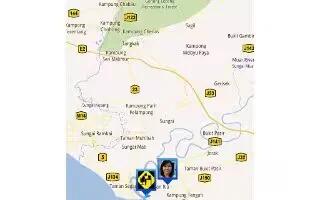
Learn how to use latitude on Samsung Galaxy Tab 2. With Google Latitude, you can see the location of all of your friends on a map or on a list. You can also share or hide your location on Samsung Galaxy Tab 2.
- You must first set up your tablet to use wireless networks to help pinpoint your location. Also, Latitude works best when Wi-Fi is enabled.
To enable Wi-Fi:
- From a Home screen, touch Apps > Settings.
- Touch Location services > Use wireless networks. A green check mark indicates the feature is enabled.
- Under Wireless and network, on the Wi-Fi tab, touch the OFF / ON icon to turn Wi-Fi on.
- Log on to your Google account. To create a Google account or set up your Google account on your device use Accounts and sync settings.
- Touch Home > Apps > Latitude. Your location is displayed on the map, accurate to 30 meters.
Sharing Your Location with Friends on Samsung Galaxy Tab 2
- From the Latitude map screen, touch Latitude icon to display your Latitude list of friends. At first, only your name is displayed.
- Touch Menu > Add friends.
- Touch Select from Contacts and touch a contact.
or
- Touch Add via email address, enter an email address, and touch the Send key or close the keyboard and touch Add friends.
- At the Send sharing requests prompt, touch Yes.
Your friend will receive an email or text message with your location marked on a map. They will also receive instructions on how to view your location from the Internet or use Latitude on their device, if it is available. Once they acknowledge your request, their location will display on your tablet. They can share their location from their computer, phone, or tablet.
Latitude Menu on Samsung Galaxy Tab 2
- From a Home screen, touch Apps > Latitude.
- Touch Latitude icon, if necessary.
- Touch Menu for these options:
- Add friends: Share your location with friends. For more information, refer to Sharing Your Location with Friends above.
- Check in: Touch a location to check-in so others will know your location.
- Refresh friends: Update your Latitude list of friends.
- Show stale friends / Hide stale friends: Show or hide friends depending on the accuracy of their Latitude information.
- Location settings: Configures the location reporting settings.
- Clear Map: Remove search results from the map.
- Make available offline: Download a map area that you can view when your device is offline. To view a downloaded map, touch My Places, which is described below.
- Local: Launch the Local app.
- Layers: Enable or disable a map layer to display. Choose from Traffic, Satellite, Terrain, Transit Lines, Latitude, My Maps, Bicycling, or Wikipedia. This option only displays in portrait mode.
- Latitude: Allows you to find your friends and family on a map and share with people you choose.
- My Places: Displays a list of starred and recently viewed places and offline maps.
- Offers: Notifies you if there are interesting offers nearby.
- Settings: Configure settings.
- Help: Launches Google mobile Help.
Note
This article will work on both Samsung Galaxy Tabs; including Samsung Galaxy Tab 2 7.0 and Samsung Galaxy Tab 2 10.1.