How To Use Hangouts – Sony Xperia C3 Dual

Learn how to use hangouts on your Sony Xperia C3 Dual. You can use the Google Hangouts instant messaging and video chat application on your device to chat with friends who also use the application on computers, Android devices and other devices. You can turn any conversation into a video call with several friends, and you can send messages to friends even when they are offline. You can also view and share photos easily.
Before you start using Hangouts, make sure that you have a working Internet connection and a Google account. Go to hangouts and click the “Hangouts on your Android” link to get more detailed information about how to use this application.
Note: The video call function only works on devices with a front camera.
- Start a new chat or video call
- Options
- List of contacts
To start an instant message or a video call
- From your Home screen, tap Apps icon.
- Find and tap Hangouts.
- Tap + icon, then enter a contact name, email address, phone number or circle name and select the relevant entry from the suggested list.
- To start an instant messaging session, tap Message icon.
- To start a video call, tap Video Chat icon.
To reply to a chat message or join a video call
- When someone contacts you on Hangouts, “ icon or Video Call icon appears in the status bar.
- Drag the status bar downwards, then tap the message or video call and begin to chat.