How To Use Handwriting Feature On Samsung Galaxy Tab 2
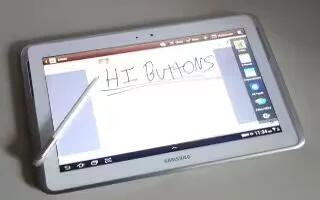
You can enter text simply by using your finger to handwrite letters on your screen of Samsung Galaxy Tab 2. Continue reading on how to use it.
- From a screen where you can enter text, activate the keyboard by touching a text input field on the screen.
- If necessary, touch Set up input methods in the Status bar and then touch Samsung keyboard. The Samsung keyboard displays.
- Touch and hold Settings icon and slide to T text icon. The handwriting pad displays.
- Use your finger tip to write out each character.
Note: To properly recognize the written characters and to prevent scratching of the LCD, do not use script.
- As you write, suggestions are offered in the word options area in case the correct letters were not recognized.
Handwriting Tips on Samsung Galaxy Tab 2
- For uppercase letters, write the letter larger than the lowercase letters.
- Write a dash (horizontal line) to add a space.
- Delete words by sweeping backward across them.
- To display numbers and symbols, touch ?#+ and then touch a number or symbol key. Touch the button marked 1/3, 2/3, or 3/3 to see more symbols and emoticons. Touch X to exit the numbers and symbols keyboard.
- To return to the Samsung keyboard, touch Keypad icon.
How to customize Handwriting Settings on Samsung Galaxy Tab 2
To change the Handwriting settings:
- Touch and then touch Set up input methods. The Language and input settings screen displays.
- Touch Settings icon next to Samsung keyboard to display Samsung keyboard settings.
- Touch Handwriting.
The following settings can be changed:
- Recognition time: Set the time it takes for your tablet to recognize what you write. Choose from 100ms, 300ms, 500ms, 1000ms, or 2000ms.
- Pen thickness: Change the pen thickness to 1, 3, 5, 7, or 9 pixels, as the examples demonstrate.
- Pen color: Change the pen color to black, red, blue, green, or brown.
- Recognition type: Set the way your tablet recognizes what you write.
- Complete recognition: The letters are not entered in the text field until you touch Enter, which gives you time to choose word options.
- Stroke recognition: The letters are entered in the text field as you write.
- Gesture guide: Displays a list of gesture that can be used with the handwriting feature.
- Tutorial: Displays information for entering handwritten text.
- About: Describes the version, date, and manufacturer of the handwriting software.
- Press Return icon repeatedly to return to your message.
Note
This article will work on both Samsung Galaxy Tabs; including Samsung Galaxy Tab 2 7.0 and Samsung Galaxy Tab 2 10.1.