How To Use Email Messages – Sony Xperia Z2

Learn how to use Email messages on your Sony Xperia Z2. Use the email application in your device to send and receive email messages through your email accounts. You can have one or several email accounts at the same time, including corporate Microsoft Exchange ActiveSync accounts.
To set up an email account
- From your Home screen, tap Apps icon.
- Find and tap Email.
- Follow the instructions that appear on the screen to complete the setup.
Note: For some email services, you may need to contact your email service provider for information on detailed settings for the email account.
To add an extra email account
- From your Home screen, tap Apps icon.
- Find and tap Email.
- If you are using several email accounts, tap View icon, then tap Add account.
- Enter the email address and password, then tap Next. If the settings for the email account cannot be downloaded automatically, complete the setup manually.
- When prompted, enter a name for your email account so that it is easily identifiable.
- When you are finished, tap Next.
To set an email account as your default account
- From your Home screen, tap Apps icon.
- Find and tap Email.
- Press Menu icon, then tap Settings.
- Select the account you want to use as the default account for composing and sending email messages.
- Mark the Default account checkbox. The inbox of the default account appears every time you open the email application.
Note: If you only have one email account, this account is automatically the default account.
Sending and receiving email messages
- View a list of all email accounts and recent folders
- Write a new email message
- Search for email messages
- Access settings and options
- List of email messages
To download new email messages
- From your Home screen, tap Apps icon.
- Find and tap Email.
- If you are using several email accounts, tap and select the account that you want to check, then tap Inbox in the drop down menu.
- To download new messages, tap Menu icon, then tap Refresh.
Note: When the inbox is open, swipe downwards on the screen to refresh the message list.
To read your email messages
- From your Home screen, tap Apps icon.
- Find and tap Email.
- If you are using several email accounts, tap View icon and select the account that you want to check, then tap Inbox in the drop down menu. If you want to check all your email accounts at once, tap View icon, then tap Combined inbox in the drop down menu.
- In the email inbox, scroll up or down and tap the email message that you want to read.
To create and send an email message
- From your Home screen, tap Apps icon, then find and tap Email.
- If you are using several email accounts, tap View icon and select the account from which you want to send the email, then tap Inbox in the drop down menu.
- Tap Compose icon, then type the recipient’s name or email address, or tap + Contact icon and select one or more recipients from your Contacts list.
- Enter the email subject and message text, then tap Message icon.
To reply to an email message
- In your email inbox, find and tap the message that you want to reply to, then tap Reply or Reply all.
- Enter your reply, then tap Message icon.
To forward an email message
- In your email inbox, find and tap the message that you want to forward, then tap Forward.
- Enter the recipient’s email address manually, or tap + Contact icon and select a recipient from your Contacts list.
- Enter your message text, then tap Message icon.
To view an email message attachment
- Find and tap the email message containing the attachment that you want to view. Email messages with attachments are indicated by Attach icon.
- After the email message opens, tap Load. The attachment starts to download.
- After the attachment finishes downloading, tap View.
To save a sender’s email address to your contacts
- Find and tap a message in your email inbox.
- Tap the name of the sender, then tap OK.
- Select an existing contact, or tap Create new contact.
- Edit the contact information, if desired, then tap Done.
Email preview pane
- A preview pane is available for viewing and reading your email messages in landscape orientation. Once activated, you can use it to view both the email message list and one selected email message at the same time.
To activate the preview pane
- From your Home screen, tap Apps icon, then find and tap Email.
- Tap Menu icon, then tap Settings.
- Tap General > Preview pane.
- Select an option, or a combination of options, then tap OK.
To read email messages using the preview pane
- Make sure the preview pane is activated.
- Open your email inbox.
- Scroll up or down and tap the email message that you want to read.
- To view the email message in fullscreen format, tap the split bar (located between the email list and the email body).
- To return to the regular inbox view, tap the split bar again.