How To Use App Information – Samsung Galaxy Tab 3
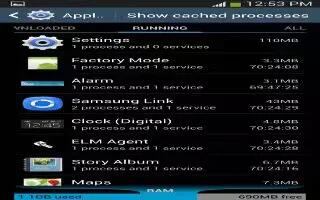
Learn how to use App information on your Samsung Galaxy Tab 3. To view information about an App, such as the amount of storage it uses, force the App to stop, uninstall updates, and clear data:
- From a Home screen, touch Apps > Settings icon > Application manager.
- Touch the All tab, scroll through the apps list, and touch the app to open a screen with details about the App.
More Application Information that section, each application that is available on the Applications screen is listed and described. If the application is also described in another section of this user manual, then a cross reference to that particular section is provided. Various widgets are also described.
Note
This guide will work on all Samsung Galaxy Tabs; including Samsung Galaxy Tab 3 7.0, Samsung Galaxy Tab 3 8.0 and Samsung Galaxy Tab 3 10.1.