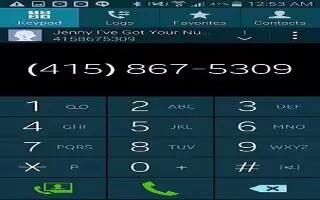Learn how to use Favorite Contacts on your Samsung Galaxy S5. Once you have stored phone numbers in the Address Book, you can add them to your Favorites list.
To view your Favorites list:
- From the Home screen, tap Contacts icon > Favorites icon.
Adding Favorites to your Address Book
- From the Home screen, tap Contacts icon > Favorites icon.
- Press + (Add to favorites).
- When the Contacts list is displayed, tap a contact that you want to add to your favorites list. You may select more than one.
- Tap Done.
- A gold star will appear next to the contact image in the Address Book.
Removing Favorites from your Address Book
- From the Home screen, tap Contacts icon.
- Within the Contacts list, tap a contact that you want to remove from your favorites list. Contacts in your Favorites list will have a gold star.
- Tap the gold star on the top of the display.
- The gold star will change to a white star and the contact is removed from your Favorites list. The gold star will no longer appear next to the contact image in the Address Book.