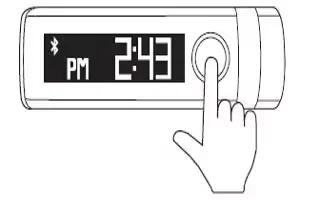Learn how to useActivity Mode on your LG Lifeband Touch. LG Lifeband Touch should be connected to your smartphone at least once to display Time and date.
Changing the mode
- Press the menu button to turn screen on.
- Press the menu button again to navigate through 3 types of modes.


Note: LG Lifeband Touch should be connected to your smartphone at least once to display Time and date. LG Lifeband Touch should be connected to your smartphone via Bluetooth to control the Music.
Activity mode
To move to Total burned calories / Goal burned calories / Goal achievement rate, Total distance, Number of steps or [START] of Workout, swipe the screen. Touch [START] to start Workout.


- Total burned calories / Goal burned calories / Goal achievement rate :
To display your Goal burned calories or Goal achievement rate, touch the screen in the Total burned calories repeatedly.

- Total distance: Shows todays total distance so far.
- Number of steps: Shows todays total step so far.
- Workout: To start workout (Interval measurement), touch [Start].
Note
- Swipe screen in opposite direction to see modes in reverse order.
- You can change your Daily Goal in LG Fitness app. [Run the app > Home > Change Goal].
- LG Lifeband Touchs LED color is changed depending on the goal achievement rate. Refer to LED Indications.