How To Share Using WiFi Direct – Samsung Galaxy Tab 3
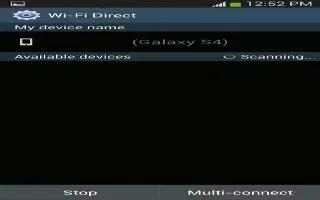
Learn how to Share information with connected device using WiFi Direct on your Samsung Galaxy Tab 3. To share videos, photos, or other information with the connected device, follow these steps:
- View the information that you want to share. For example, if you want to share a photo, find the photo in your camera viewer or My Files folder, then touch the Share, Share via, or Send via option.
- Touch the Wi-Fi Direct option. The Wi-Fi Direct settings screen displays, Wi-Fi Direct is turned on, and your device scans for other devices.
- Touch a connected device name. For example, Android_XXXX.
- The other device displays a pop-up that indicates it is receiving the file. The file is transferred and can be found in My Files in the ShareViaWifi folder.
Note: Depending on the other device model, the prompts and shared folder information may differ.
Note
This guide will work on all Samsung Galaxy Tabs; including Samsung Galaxy Tab 3 7.0, Samsung Galaxy Tab 3 8.0 and Samsung Galaxy Tab 3 10.1.