How To Recognize Music With TrackID – Sony Xperia C3 Dual

Learn how torecognize music with TrackID on your Sony Xperia C3 Dual. Use the TrackID music recognition service to identify a music track you hear playing in your surroundings. Just record a short sample of the song and youll get artist, title and album info within seconds. You can purchase tracks identified by TrackID and you can view TrackID charts to see what TrackID users around the globe are searching for. For best results, use TrackID technology in a quiet area.
- Search for music online
- View options
- View current music charts
- View the search result history
- Main screen for recording music
- Find out what music you are listening to
Note: The TrackID application and the TrackID service are not supported in all countries/regions, or by all networks and/or service providers in all areas.
To identify music using TrackID technology
- From your Home screen, tap Apps icon.
- Find and tap TrackID, then hold your device towards the music source.
- Tap Music icon. If the track is recognised by the TrackID service, the results appear on the screen.
Note: To return to the TrackID start screen, press Back Key.
To view TrackID charts
- Open the TrackID application, then tap Charts. A chart from your own region is shown.
To view TrackID charts from another region
- Open the TrackID application, then tap Charts.
- Tap Menu icon > Regions and then select a country or region.
To buy a track recognised by the TrackID application
- After a track has been recognised by the TrackID application, tap Download.
- Follow the instructions in your device to complete your purchase.
Note: You can also select a track to buy by opening the History and Charts tabs. Or you can purchase tracks identified by an online text search in TrackID.
To share a track
- After a track has been recognised by the TrackID application, tap Share, then select a sharing method.
- Follow the instructions on your device to complete the procedure.
To view artist information for a track
- After a track has been recognised by the TrackID application, tap Artist info.
To delete a track from the track history
- Open the TrackID application, then tap History.
- Tap a track title, then tap Delete.
- Tap Yes to confirm.