How To Hide Folder And Prevent Gallery From Displaying In Android
You may have a collection of sensitive data on your Android device, a folder of pictures, in particular. In the most common scenario, you’d probably like it to remain hidden from prying eyes and not show up in your Gallery app, where its contents can be viewed by whoever who grabs your phone.
Luckily, there are a number of ways to hide the folder and whatever image content might be found inside. Even if you’ve secured your device with a PIN code, chances are that some of your tech-savvy friends or relatives will eventually get to play around. Hopefully, they will value your privacy so much that they wouldn’t even think of going to your gallery and browse through your images, but the second scenario is a tad worse – there’s a pretty high chance that they’d like to look through some pictures you’ve taken before, which will naturally lead them to your gallery, and right there, near the bottom comfortably rests a folder that is meant for your eyes only.
QuickPic – Prevent Gallery App On Android
This is the simplest way to prevent your Gallery app from scanning the contents of a folder and displaying whatever it finds inside. You’ll have to pay a visit to Google Play and download a third-party Gallery replacement. For our tutorial, we’ve used QuickPic, one of the better custom offerings for your Android device.
Hiding image folders with a third-party app QuickPic
- So, after you’ve isntalled and opened QuickPic, navigate to the picture folder you’d like to hide from prying eyes – in your case, that’s be the “Image” folder. Simply tap and hold it until a check sign appears.
- After you’ve selected the folder, tap on the menu in the upper right corner of the app. A dropdown menu will appear – go ahead and tap on “Hide”.
- A dialog box will appear, explaining the differences between “Hide” and “Exclude“. The latter will only hide the folder in QuickPic, whereas the Hide option will conceal it from all apps that might display your images. Press OK.
- The Images folder is now hidden.
- If you, however, change your mind and desire to unhide the folder you’ve hidden, open the dropdown menu once again and tap on “Show hidden”.
ES File Explorer – Hide Folders in Android
Although not as convenient, there exists a manual, a tad more complicated way to hide a given folder or image file. In order to do so, you’ll have to navigate to navigate to the folder you’d like to hide and rename it in a certain fashion. Note that you might not be able to do that with your pre-loaded file manager – instead, you might need a third-party one, such as ES File Explorer.
Hiding Folders Manually ES File Explorer
- After you’ve installed ES File Explorer, open it and navigate to the folder, the contents of which you’d like to hide. In our case, this is the Image folder in the Samsung directory on the internal storage (don’t worry, that’s the default view of ES File Explorer).
- Once inside the Image folder, tap on the plus sign at the bottom bar, which will allow you to create a new item, be it a file or a folder. We will need a file, so tap on “File” in the menu that will appear.
- We need to create a “.nomedia” file in order to hide the folder in question from being scanned for media content. Note that the file does not need a particular extension, just type in .nomedia in the box that appears and you’re good to go. The Image folder and all of its contents will still appear in most file managers, yet gallery apps won’t will overlook it.
Using My Files And Explorer
The last method we’d like to show you is among the most secure ways to hide a folder. It does not only prevent gallery apps from showing the contents, it also hides the folder from the being displayed in file managers all together. Of course, initiated users can easily uncover them.
- Go ahead and open your My Files manager, which allows you to manually browse through the folders on your device. The folder we’d want to hide is, once again, Images, located inside the Samsung directory in our internal storage.
- Tap and hold the Image folder. After you’ve selected it, tap on the three dots at the upper right so as to open a dropdown menu. After the latter appears, tap on “Rename”.
- Now, just add a “.” right before the name of the folder in question. It’s simple, right – “Image” has to become “.Image” and the folder will magically disappear. But how to bring it back?
- We’ll have to resort to ES File Explorer once again. Swipe to the right in order to access its settings, and look for the “Show hidden files” option. Make sure that it’s enabled and now you can now view the hidden “.Image” folder, which appears slightly transparent. Remove the “.” before its name and it will become fully visible once again.