How To Get Directions – Sony Xperia Z2 Tablet

Learn how to Get Directions on your Sony Xperia Z2 Tablet. Use Google Maps to track your current location, view real-time traffic situations and receive detailed directions to your destination.
- View help and options.
- Enter an address or name to search for a location, for example, a restaurants name or address.
- Select a transportation mode and get directions to your destination.
- View your account profile.
- Location mark shows a searched location on the map.
- Show your current location.
- When you view a map, you use data traffic to get an Internet connection, and data is transferred to your device. So it’s a good idea to save a map and make it available
offline before you take a trip. This way, you can avoid high roaming costs. - The Google Maps application requires the use of an Internet connection when used online. You may incur data connection charges when you connect to the Internet from your device. Contact your network operator for more information. The Google Maps application may not be available in every market, country, or region.
To show your location on the map
- From your Home screen, tap Apps icon.
- Find and tap Maps, then tap Maps icon.
To search for a location
- From your Home screen, tap Apps icon.
- Find and tap Maps.
- In the search field, enter the name of the location you want to find.
- Tap the Enter key on the keyboard to start the search, or select a suggested location from the list. If the search is successful, the location is indicated by Location icon on the map.
To get directions
- While viewing a map, tap Direction icon.
- Select a transportation mode, then enter your starting point and your destination. The recommended routes appear in a list.
- Tap an option from the list of recommended routes to view the directions on a map.
To make a map available offline
- While viewing a map, tap the search field.
- Scroll to the bottom and tap Make this map area available offline. The area shown on the map gets saved to your device.