How To Use Gestures – Samsung Galaxy Note Pro

Learn how to use gestures on your Samsung Galaxy Note Pro. Leaving the touch screen idle for extended periods may result in afterimages (screen burn-in) or ghosting. Turn off the touch screen when you do not use the device.
Touching
- To open an application, to select a menu item, to press an onscreen button or to enter a character using the onscreen keyboard, touch it with a finger.
Touching and Holding
- Touch and hold an item for more than 2 seconds to access available options.
Dragging
- To move an icon, thumbnail, or preview to a new location, touch and hold it and drag it to the target position.
Double-Tapping
- Double-tap on a web page, map, or image to zoom in a part. Double-tap again to zoom out again.
Swipe
- Swipe left or right on the Home screen or the Applications screen to see another panel. Swipe up or down to scroll through a web page or a list, such as contacts.
Pinching and Spreading
- Spread two fingers apart on a web page, map, or image to zoom in. Pinch to zoom out.