How To Customize Wallpaper Settings – Samsung Galaxy Tab 3
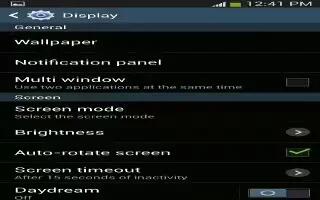
Learn how to customize wallpaper settings on your Samsung Galaxy Tab 3. You can choose a picture to display on the Home Screen, Lock screen, or to both the Home and lock screens. Choose from preloaded wallpaper images or select a photo you have downloaded or taken with the Camera.
- Touch Settings > Display > Wallpaper.
- Touch Home screen, Lock screen, or Home and lock screens.
- The Select wallpaper from screen displays the following options: Gallery, Live wallpapers, and Wallpapers. For more information, refer to Wallpapers
Note
This guide will work on all Samsung Galaxy Tabs; including Samsung Galaxy Tab 3 7.0, Samsung Galaxy Tab 3 8.0 and Samsung Galaxy Tab 3 10.1.