How To Customize Video Camera Settings – LG G Flex

Learn how to customize video camera settings on your LG G Flex. Using the viewfinder, tap Settings icon to open the advanced options. Adjust the video camera settings by scrolling the list.
- Audio zoom Increases sound sensitivity in zooming area and decreases noise when recording.
- Video size Allows you to change the video resolution to UHD 3840×2160, FHD60 1920×1080(60fps), FHD 1920×1080(30fps), HD 1280×720, QVGA 320×240, QCIF 176×144(MMS).
- Brightness Defines and controls of the amount of sunlight entering the lens. Slide the brightness indicator along the bar towards – for a lower brightness video or towards + for a higher brightness video.
- Anti-shaking Allows you to reduces image blur due to the movement of the subject of the video or hand movement.
- White balance The white balance ensures any the white areas in your video are realistic. To enable your camera to adjust the white balance correctly, you may need to determine the light conditions. Choose from Auto, Incandescent, Sunny, Fluorescent, and Cloudy.
- Color effect – Allows you to set a color effect for the photo. Choose from None, Mono, Sepia, and Negative.
- Auto review If you turn Auto review on, it will automatically play the video you just recorded.
- Geotagging Activate to use your phones location-based services. Take videos wherever you are and tag them with the location. If you upload tagged videos to a blog that supports geotagging, you can see the videos displayed on a map.
- Volume key – Set how to use the volume key. Choose from Record or Zoom.
Reset – Restore all video camera default settings.
After recording a video
Touch the image preview at the bottom of the screen to view the last video you recorded.
- Tap Play icon to play back.
- SmartShare icon Tap to share your video using the SmartShare function.
- Record icon Tap to record a new video.
- Share icon Tap to share the video.
- Delete icon Tap to delete the video.
- Menu Key – Tap to access Move, Copy, Rename, and Details.
Options during the video playback
Touch the image preview at the bottom of the screen to view the last video you recorded.
- Audio Zoom icon: Increases the volume at selected area during video playback.
- Track Zoom icon: Selects an object on the screen and play video expending it.
- QSlide icon: Enables an overlay on your phone’s display for easy multitasking.
- SmartShare icon: Shares media files with DLNA certified devices.
- Lock/Unlock icon: Locks the touch keys to prevent unintentional touches.
- Screen ratio: Allows you to adjust the screen ratio. (Best Fit, Full Screen or Original Size) Tap to access Subtitles, Share, Delete, Settings, and Details. To adjust the volume of a video while it is playing, use the Volume Keys on the back side of the phone.
Dual Recording
The Dual Recording feature allows you to record videos with the front and rear cameras at the same time.
- Open the Camera application.
- Change to video mode and tap Mode icon > Dual recording.
- Tap Record icon to start dual recording.
Note: Drag the small screen to move it to your desired location.
- Touch and hold the small screen to resize it.
- Tap Window’s Frame icon to change small window’s frame.
- Tap Pause icon on the screen to take a pause while you’re recording.
- Tap on the small screen to switch screens.
- Tap Stop icon to stop recording.
Tracking zoom
Defines focus to enlarge before taking a video. Touch and hold the small screen to resize or move it.
- Open the Camera application.
- Change to video mode and tap Mode icon > Tracking zoom.
- Set the magnifying glass image to the area you want to zoom in on and track.
- Tap Record icon to start recording.
- Tap Stop icon to stop recording.
Note
- Drag the small screen to move it to your desired location.
- Touch and hold the small screen to resize it.
- Tracking zoom is only available when using the rear camera; not the front camera.
Audio zoom
Increase sound sensitivity in zooming area and decrease noise when recording.
- Open the Camera application.
- Change to video mode, tap Settings icon > Audio zoom > On.
- Tap Record icon to start recording.
- Zoom in a certain area to increase sound sensitivity and decrease noise.
Note: Only available in landscape view.
- Tap Stop icon to stop recording.
Tracking focus
- Open the Camera application.
- Change to video mode and tap Record icon to start recording.
- Tap on the subject in the preview screen to track it.
- Tap Refine icon to refine the focus.
Note: Depending on the selected object and settings, this function may not work.
Live Zooming
- Live Zooming allows you to zoom in or zoom out on a portion of a video that is being played to make the desired section appear larger or smaller. When viewing a video, use your index finger and thumb in a pinching or spreading motion to zoom in or out.
Note
- While a video is playing, slide the screen up or down to adjust the screen brightness.
- While playing a video, slide the screen left or right to rewind or fast-forward.
- Do not press too hard; the touch screen is sensitive enough to pick up a light, but firm touch.
Dual Play
- Dual Play (connected wired or wirelessly to two displays) can be run on a different screen.
Note:
- Connect two devices using wired (Slimport- HDMI) cable or a wirelessly (Miracast).
- The connectable device can be a TV or a monitor supported by an HDMI cable or Miracast.
- The Gallery, Videos, Polaris Viewer 5 is supported on Dual Play.
- Tap Home icon once when two displays are a different status (i.e. the monitor is playing a video and your phone’s video app is displaying empty screen), then Dual Play will start.
- Not all videos are supported by Dual Play.
- Dual Play operates at 1280X720 or higher.