How To Customize Photos In Album On Sony Xperia Z
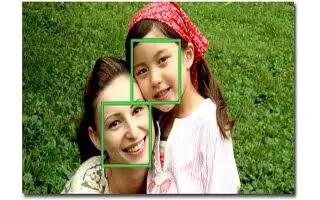
Learn how to customize or work with the photos in the Album on your Sony Xperia Z. You can edit photos in Album. For example, you can crop photos, associate them with contacts, or use them as wallpaper.
To zoom a photo
- When you are viewing a photo, double-tap the screen to zoom in. Double-tap again to zoom out.
- When you are viewing a photo, spread two fingers apart to zoom in, or pinch two fingers together to zoom out.
To watch a slideshow of your photos
When you are viewing a photo, tap the screen to display the toolbars, then tap Meny icon > Slideshow to start playing all the photos in an album.
- Tap a photo to end the slideshow.
To watch a slideshow of your photos with music
- When you are viewing a photo, tap the screen to display the toolbars, then tap Menu icon > SensMe slideshow.
- Select the music and theme that you want to use for the slideshow, then tap Play icon. The Album application analyses your photos and uses SensMe music data to play a slideshow.
- To pause playing, tap the screen to display the controls, then tap Pause icon.
To rotate a photo
- When you are viewing a photo, tap the screen to display the toolbars, then tap Menu icon.
- Select Rotate left or Rotate right. The photo is saved in the new orientation.
To crop a photo
- When you are viewing a photo, tap the screen to display the toolbars, then tap Menu icon > Crop.
- To adjust the crop frame, touch and hold the edge of the crop frame. When the squares at the edges disappear, drag inward or outward to resize the frame.
- To resize all sides of the crop frame at the same time, touch and hold one of the four corners to make the squares at the edges disappear, then drag the corner accordingly.
- To move the crop frame to another area of the photo, touch and hold inside the frame, then drag it to the desired position.
- To save a copy of the photo as you cropped it, tap Crop. The original uncropped version remains on your device.
To use a photo
- When you are viewing a photo, tap the screen to display the toolbars, then tap Menu icon > Use as.
- Select an option from the list that appears.
- Follow the relevant steps to use the photo.
To edit a photo
- When you are viewing a photo, tap the screen to display the toolbars, then tap Menu icon > Edit photo.
To share a photo
- When you are viewing a photo, tap the screen to display the toolbars, then tap Share icon.
- In the menu that opens, tap the application that you want to use to share the photo, and then follow the steps to send it.
To add a geotag to a photo
- When you are viewing a photo, tap the screen to display the toolbars, then tap Geotag icon to open the map screen.
- Find and tap the desired location to put the photo on the map.
- To adjust the location of the photo, tap the location on the map to where you want to move the photo.
- When you are done, tap OK to save the geotag and return to the photo viewer.
- Note: When a photo is geotagged, geotag icon appears along with location information. You can tap this icon to view the photo on a map.
To delete a photo
- When you are viewing a photo, tap the screen to display the toolbars, then tap Delete bin icon.
- Tap OK.