How To Configure Swype Settings – Samsung Galaxy Tab 3
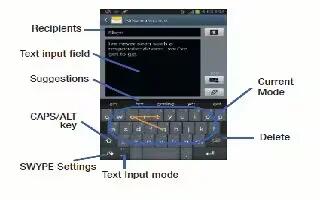
Learn how to configure Swype Settings on your Samsung Galaxy Tab 3. You can configure settings, My Words, Languages, gestures, Updates, etc.
To configure the Swype setting:
Touch Settings icon next to Swype to display the following options:
- Settings: Configure basic Swype settings. When an option is enabled, a check mark appears in the check box.
- My Words: Set options for managing your dictionary and data.
- Languages: Manage the language used for Swype.
- Gestures: Displays helpful information on using gestures while using Swype.
- Updates: Check for available Swype updates.