How To Add Repositories On Linux
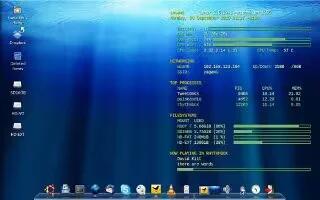
Installing software in Linux is different from Windows in that it is done via repositories. It can help to think of package managers as the equivalent of an advanced version of Add/Remove Programs in Control Panel in Windows. This way programs can be virus checked before the user installs them. You can add repositories on Linux, follow the simple steps below.
Command Line
In OpenSuse zypper addrepo, in Mandriva urpmi.addmedia, in Debian or Ubuntu open and edit /etc/apt/sources.list and /etc/yum.repos.d/ in Fedora.
Enter the root password to save it.
- Distro Command
- Debian su nano /etc/apt/sources.list
- Ubuntu sudo nano /etc/apt/sources.list
- Fedora su nano /etc/yum.repos.d
- OpenSuse su zypper addrepo
- Mandriva su urpmi.addmedia
Graphical
Adept
Enter the root password.
Click Adept then Manage Repositories/Edit Software Sources.
Synaptic
Enter the root password.
Click Settings then Repositories.
Note
- cdrom: enables the CD-ROM as a repository
- Consider also AptonCD
- Sometimes you can buy the full repositories on CD from the likes of on-disk.