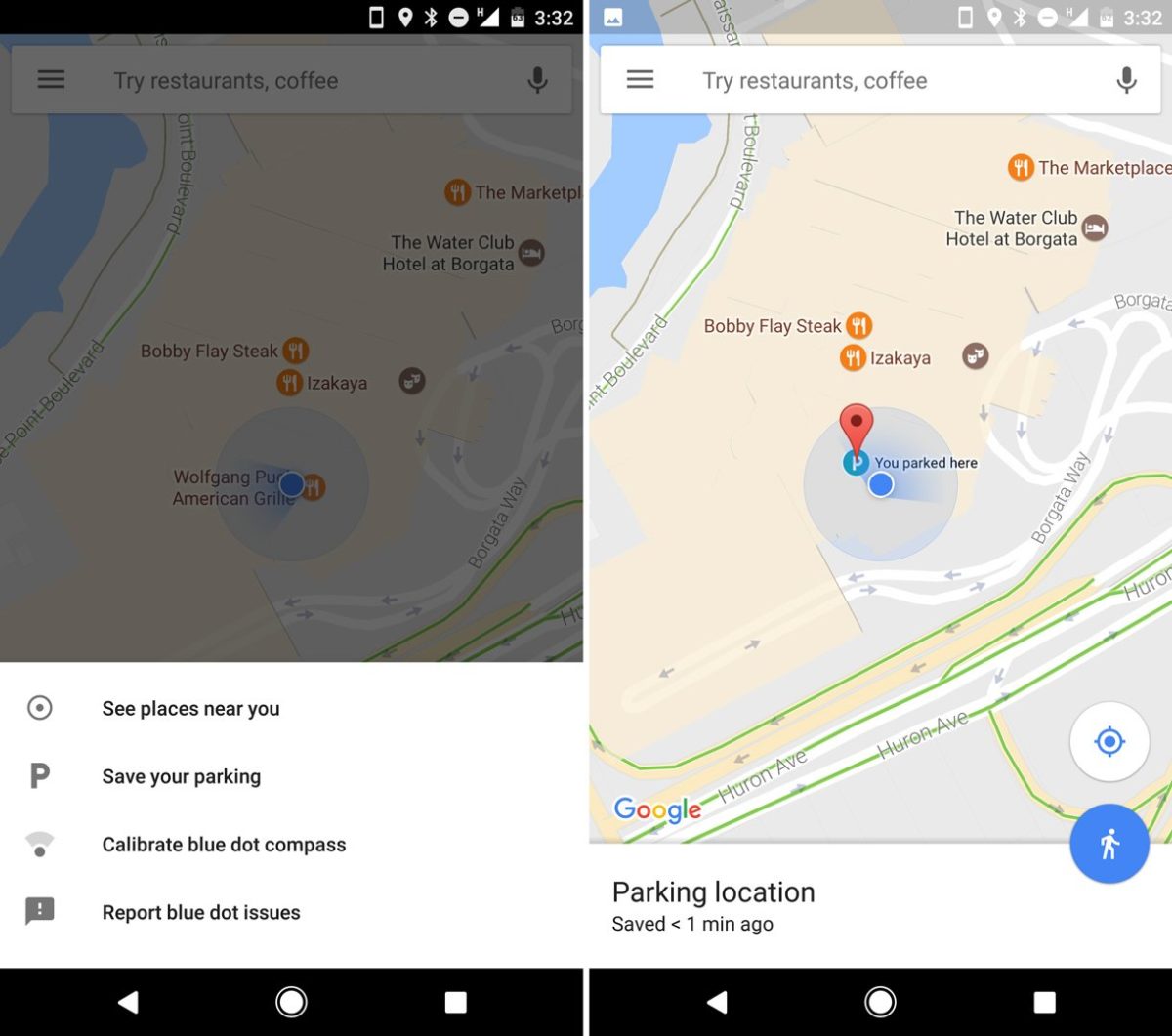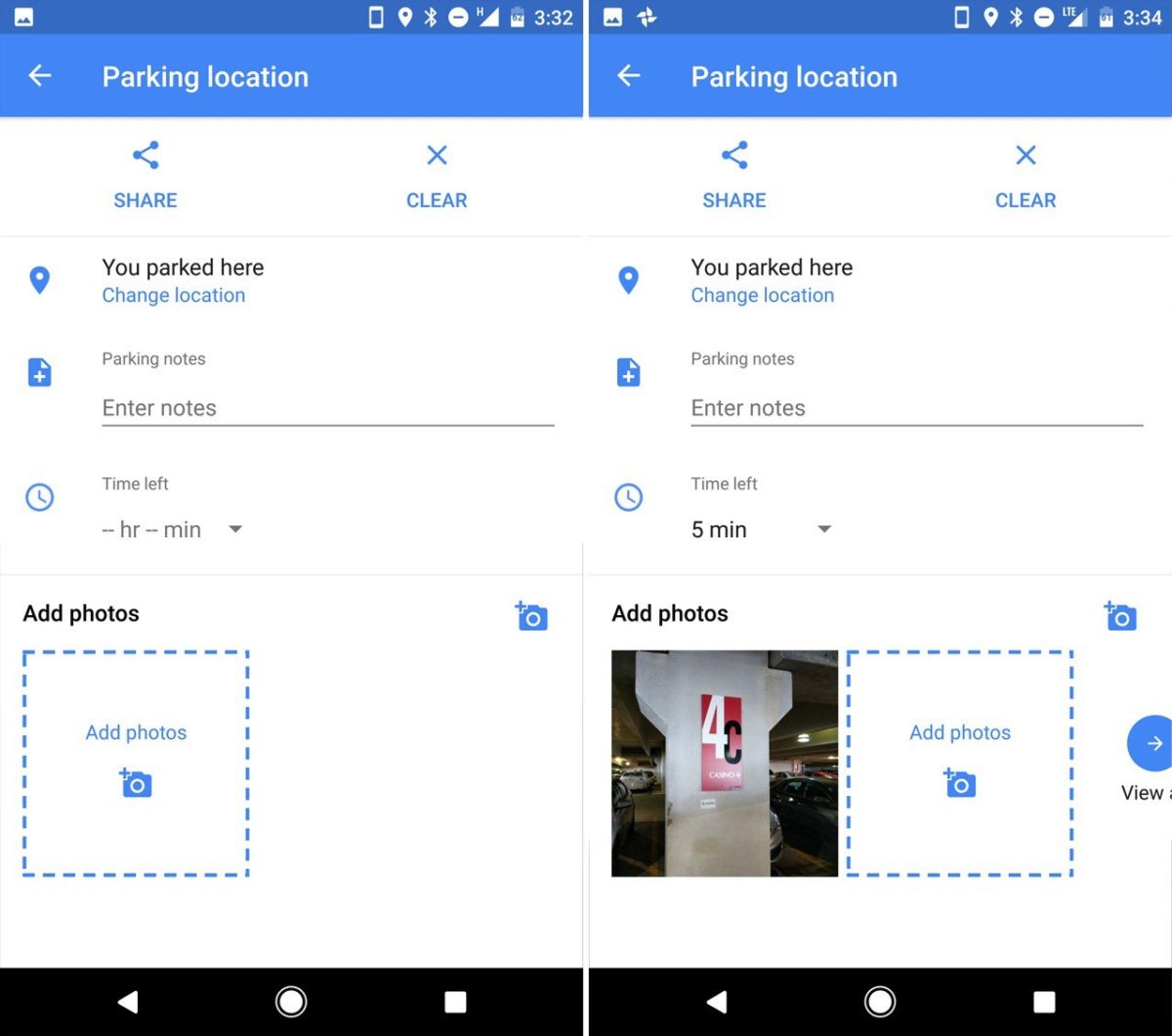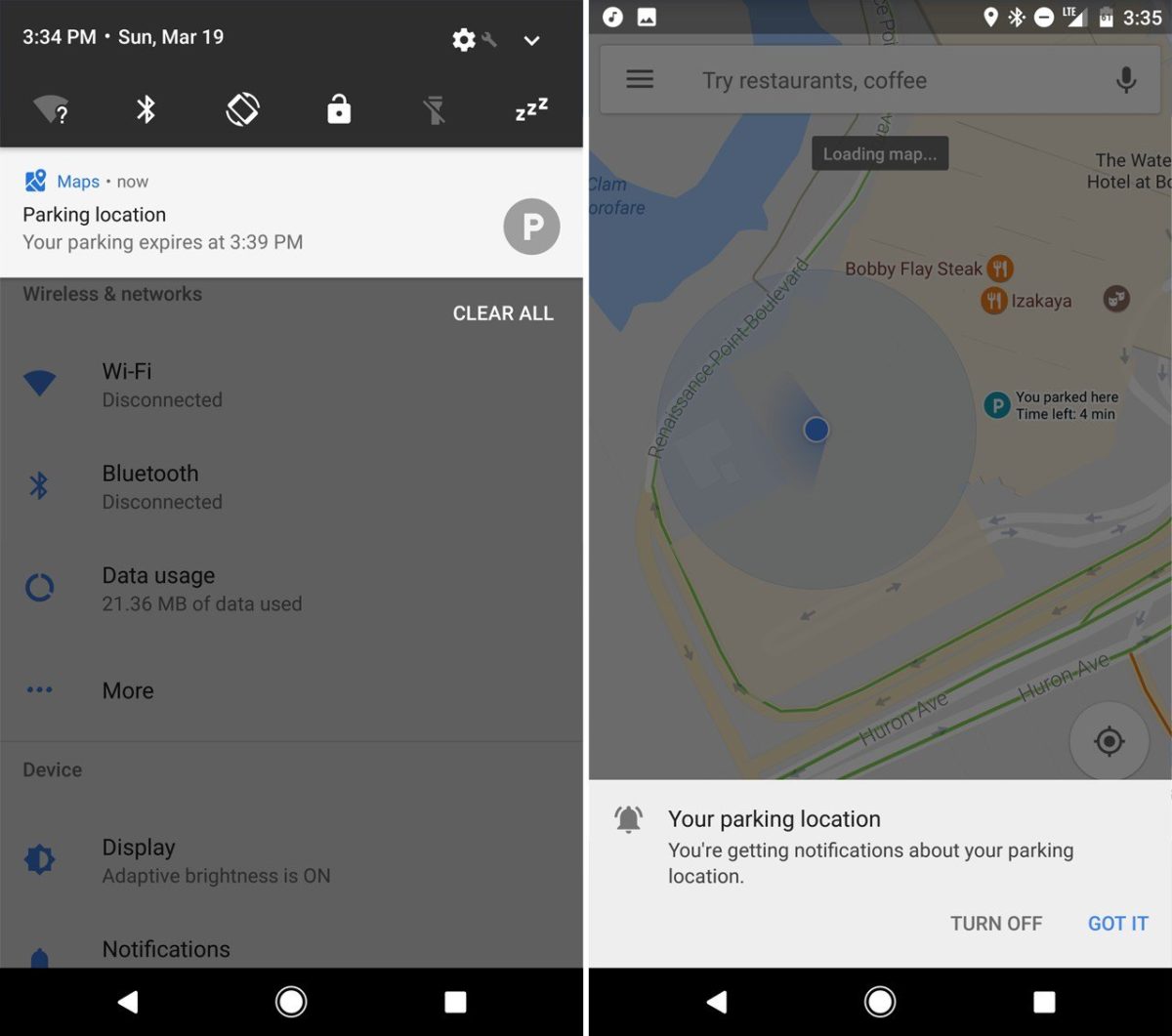Google Maps Now Allows You To Save Your Parking Spot
Google has rolled out a small, but useful update to the Android Google Maps app (v9.49), which now allows you to save where you parked your car.
First spotted by ArsTechnica, with the latest Google Maps app on your Android, just park your car, open Google Maps, and tap on the blue location dot and Google will show you a new “save your parking” option. Now, you can tap on this and Google will save your rough location. The new interface will save your current location and slap a big “P” icon on the map.
- Google Maps For Android – Parking Feature
- Google Maps For Android – Parking Feature
- Google Maps For Android – Parking Feature
You also have the option to enter the exact location by adjusting the dot location, write notes, add photos, or even set a timer. The ability to set a timer is very useful if you are parked at a meter and need to make sure to leave or refill it before you get a ticket.
After filling out this info, Google Maps will spawn a notification reminding you that you have a saved parking location. The parking notification will remain in maps until you dismiss it by pressing “clear” or until you save a different parking spot.
This nifty feature is very useful, but the only problem is it obscured and most will not have found this option on their own. For now, the new feature seems to be working only on Android and there is no word from Google about when it will come to iOS.