Features – Samsung Galaxy Gear

This section outlines key features of your device. It also describes the devices keys, screen and the icons that display when the device is in use. Your device is lightweight, easy-to-use and offers many significant features. The following list outlines a few of the features included in your device.
- Touch screen with virtual (on-screen) keypad
-
Brilliant 1.63-inch sAMOLED (320×320)
-
800MHz Processor
-
Android 4.2.2, Jelly Bean Platform
-
Bluetooth 4.0 enabled
-
Capable of loading compatible third-party applications
-
Display and reply to incoming calls and messages.
-
1.9 Megapixel Camera and Camcorder with autofocus
-
Video recording: HD(720p) Recording
-
Music Player control of target device
Front and Back Views
The following illustrations show the main elements of your device. The following list correlates to the illustrations. For more information, refer to Navigation And Gestures.
-
Control panel shows information about the connection status, battery level, Volume and Brightness levels.
-
Display shows all the information needed to operate your device, such as the number of wirelessly connected devices, number of received messages (along with date, time and phone number), and data usage.
-
Wristband threads through the frame to secure the device to your wrist.
-
Buckle secures the wristband.
-
Cradle Connector Plates (back of device) when connected to the connector pins on the cradle, provides charging to the device.
-
Speaker allows you to hear callers during a live call and hear media that is being playback or through the device.
Side View
The following illustration shows the side elements:
Note: Do not use a screen protector. This causes sensor malfunctions.
Camera lens is used to take photos and shoot videos.
Microphones (along sides) are used during phone calls and allow other callers to hear you clearly when you are speaking to them. There are two microphones on the device:
-
Bottom microphone: used during handset mode.
-
Top microphone: used while an active call is in the speakerphone mode and assists in noise cancellation (2 microphone solution).
Power/Home key ends switches the device off and on.
-
Press and hold to turn the device on or off.
-
Press and hold for more than 7 seconds to reset the device if it develops any fatal errors, hang-ups, or freezes.
-
Press once to return to the Home (Clock) screen.
-
Press to unlock the device. The device goes into lock mode when the touch screen turns off.
Frame is used to thread the wristband through for securing the Galaxy Gear.
Metal Pin is placed on the wristband
Joint is folded together to either secure the buckle to strap or aid in the removal of the Galaxy Gear.
Charging Cradle Views
The Charging cradle provides both power and connectivity for a connected and mounted Galaxy Gear.
Note: The Charging Cradle contains an embedded TecTile that is used in conjunction with your smartphones NFC technology to both acquire the Gear Manager application and aid in automatically pairing the two devices.
Charging Port (back of unit) allows you to connect a compatible power cable.
Note: Please use only an approved charging accessory to charge your device. Improper handling of the charging port, as well as the use of an incompatible charger, may cause damage to your device and void the warranty.
-
Security Latch used to release the security cover.
-
Charging Pins provide power to the device once secured onto the cradle.
-
Cover used to hold the Galaxy Gear securely within the Charging cradle.
On-Screen Indicators
Reveal the Control Panel (Bluetooth connection status, Battery level, Volume and Brightness levels) by quickly tapping simultaneously twice on the screen using two fingers.
The following icons will show within the Notifications Bar when the Galaxy Gear is turned on:
-
Displays your current battery charge level. Icon shown is fully charged
-
Displays your battery is currently charging.
-
Displays when Bluetooth technology is active and enabled but the Galaxy Gear is not communicating with the paired smartphone.
-
Displays when the Bluetooth technology is active, paired, and communicating with an external device.
-
Once the device is connected, confirm the corresponding icon appears on the smartphones display.
-
Displays when the Galaxy Gear connection is active and communicating with your smartphone. Both devices are successfully communicating via the Gear Manager.