Change Color Of Your Windows Media Player
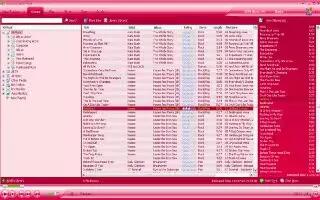
You can change the color of your Windows Media Player so the visualizations and background change. Follow the simple steps below
Click View>>Enhancements>>Color Chooser. A small screen will appear at the bottom.
Change the “hue” bar to choose your base colour.
Change the “saturation” bar to choose how bright the color is.
Click the X in the top-right of the color chooser box to close or click View>>Enhancements>>Color Chooser again.
Enjoy your funky new Media Player.
Note
- It is highly recommended that the “saturation” bar is right at the top.
- If you ever want your original colour back click >>Enhancements>>Color Chooser and then choose “reset”
- High intensity visualizations could give you a seizure.