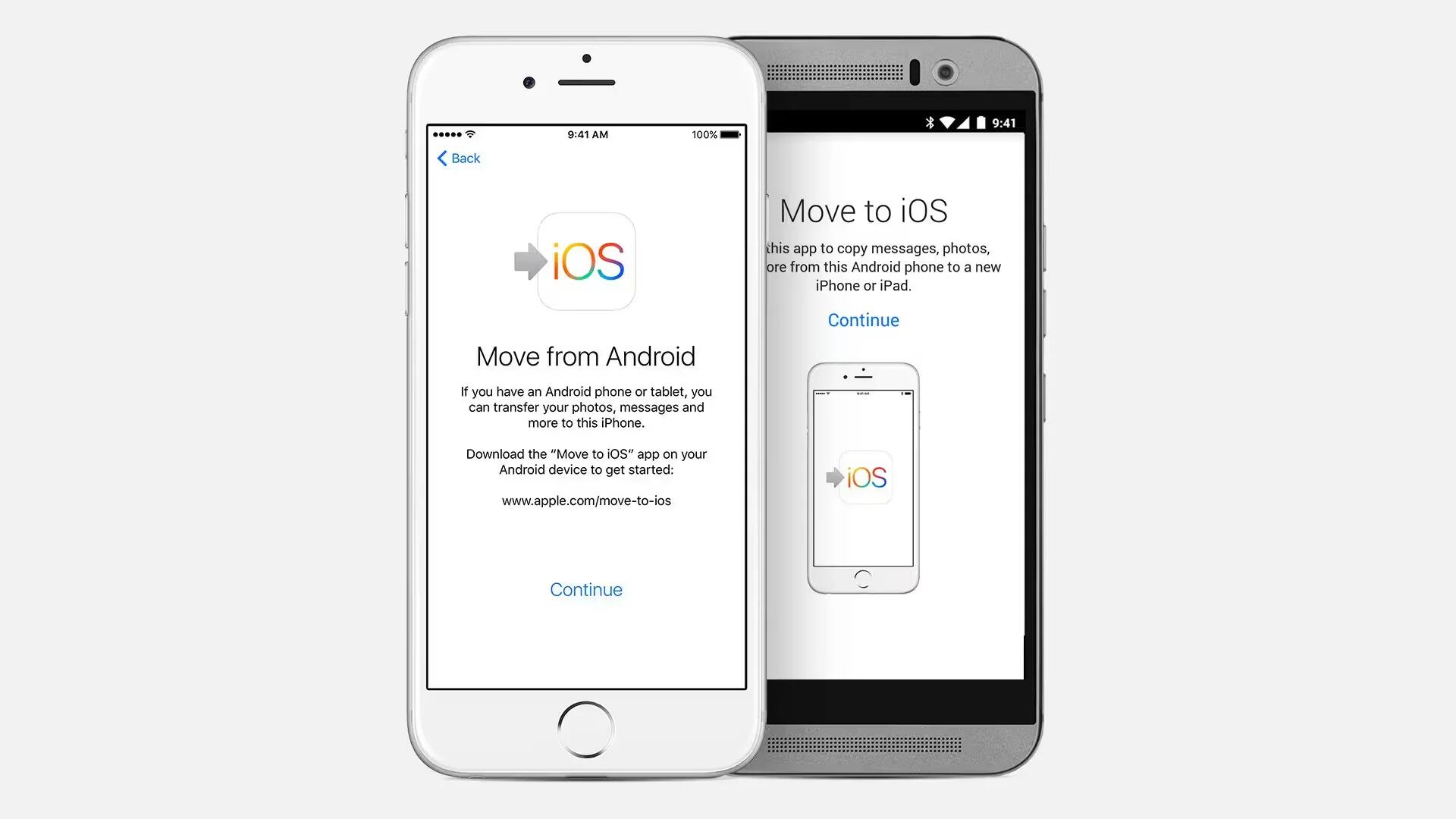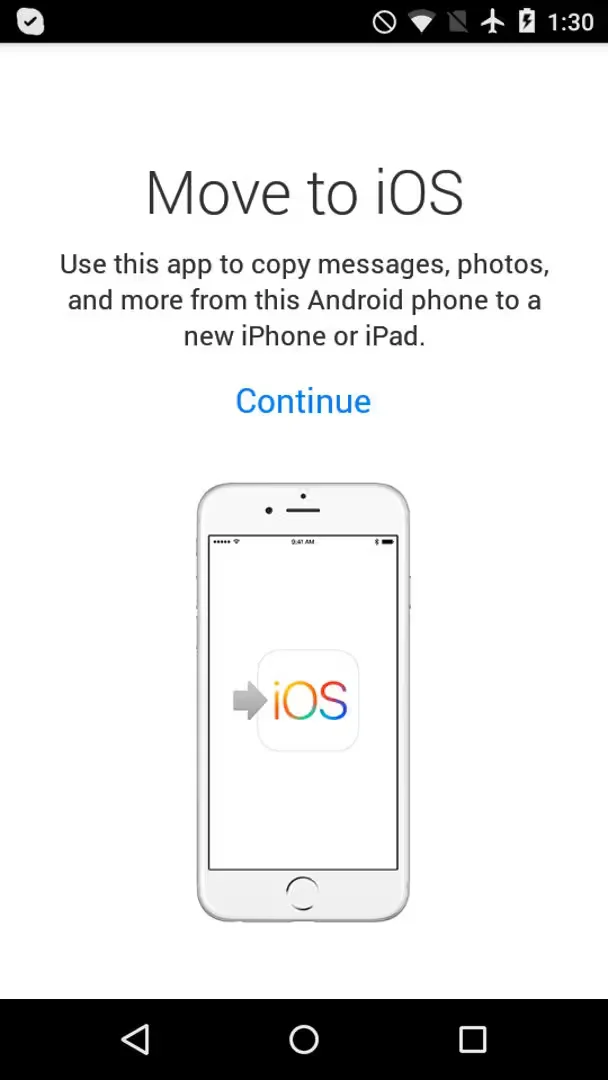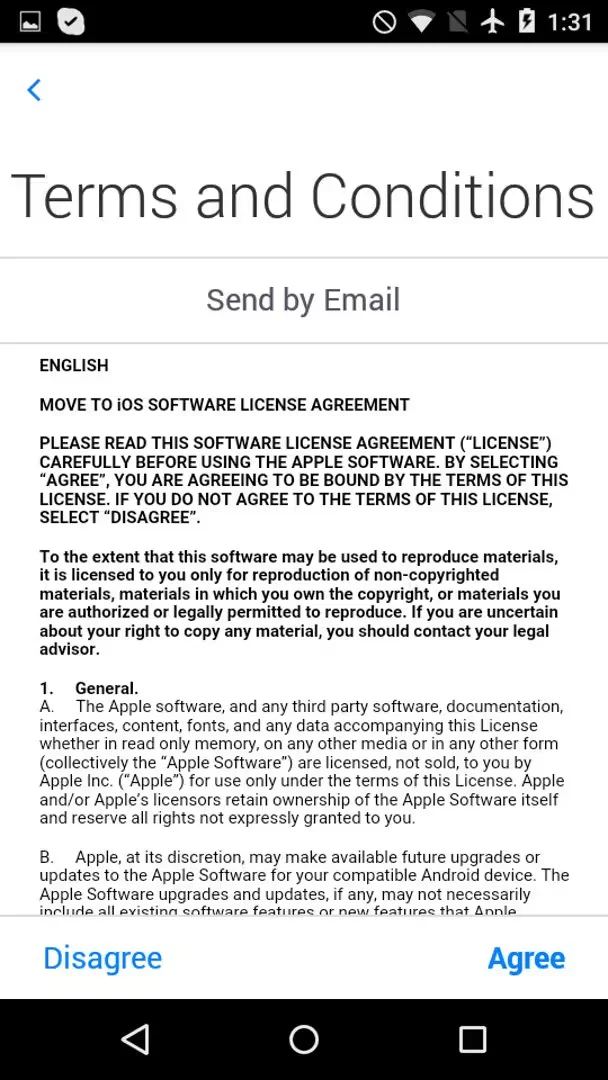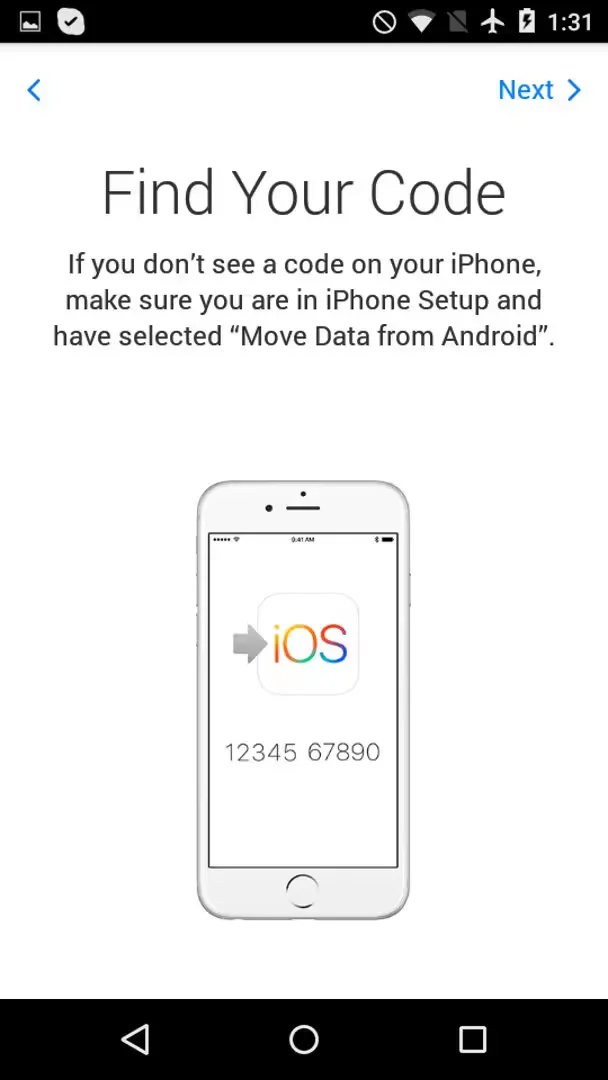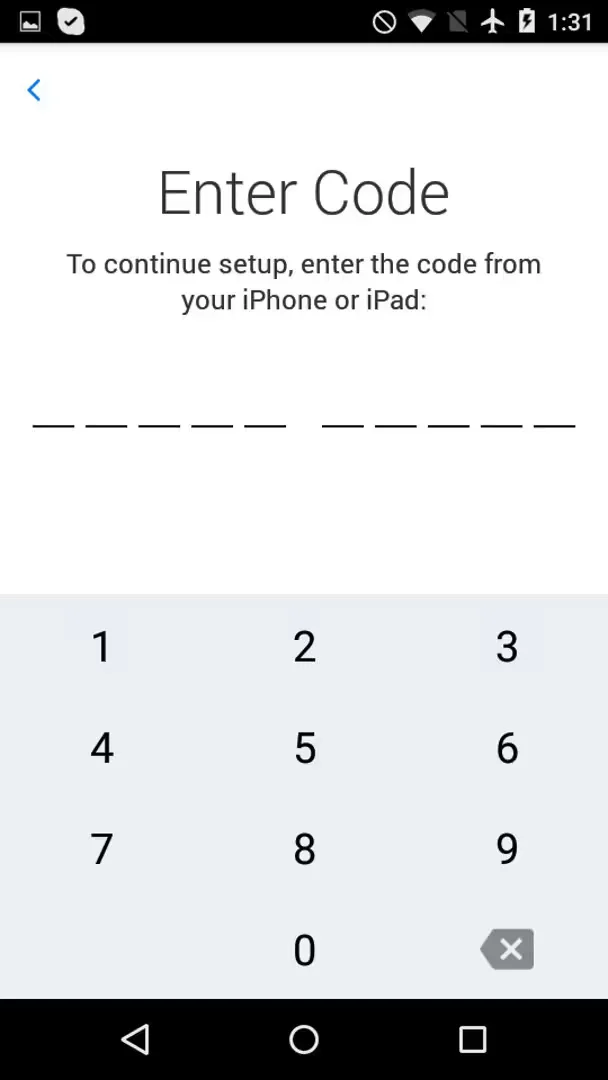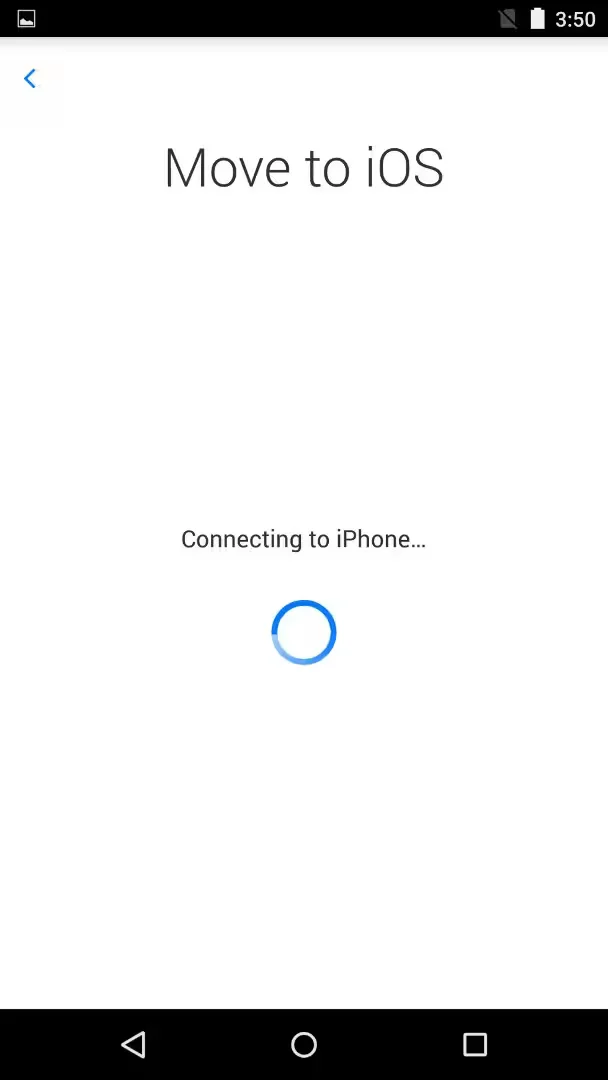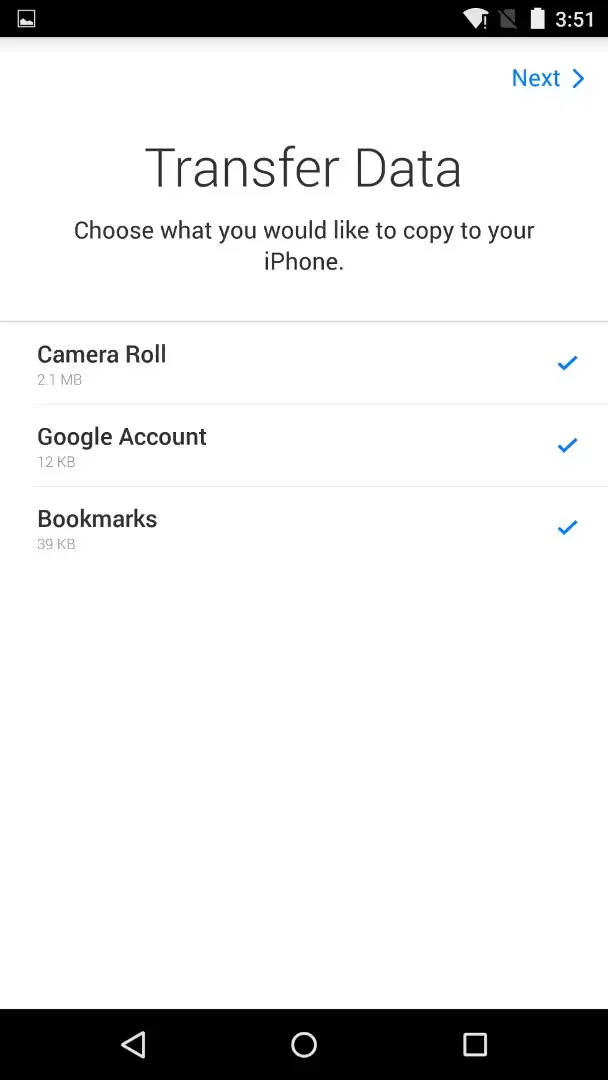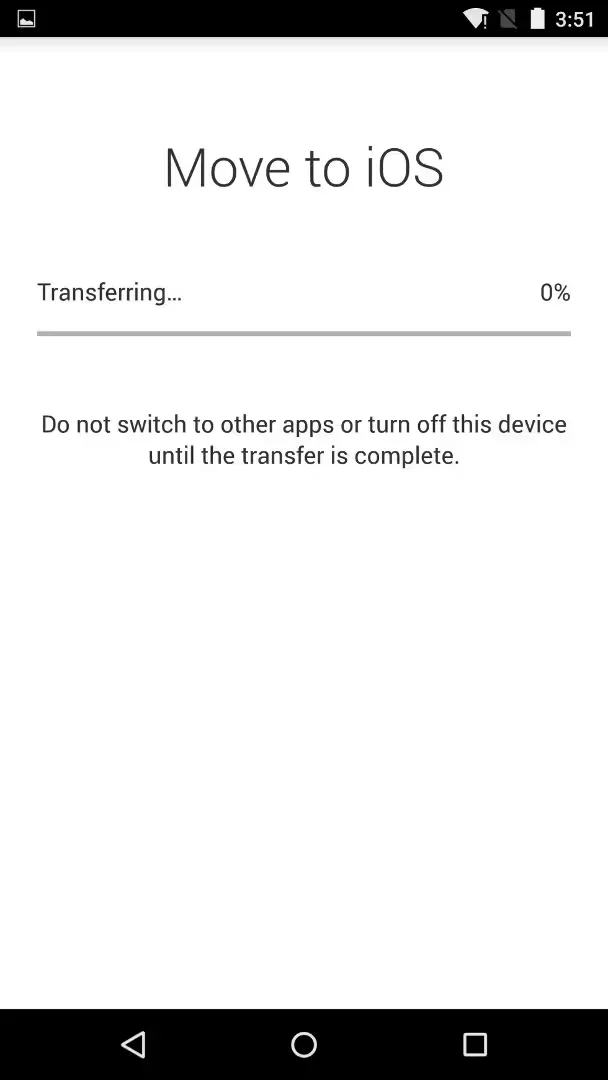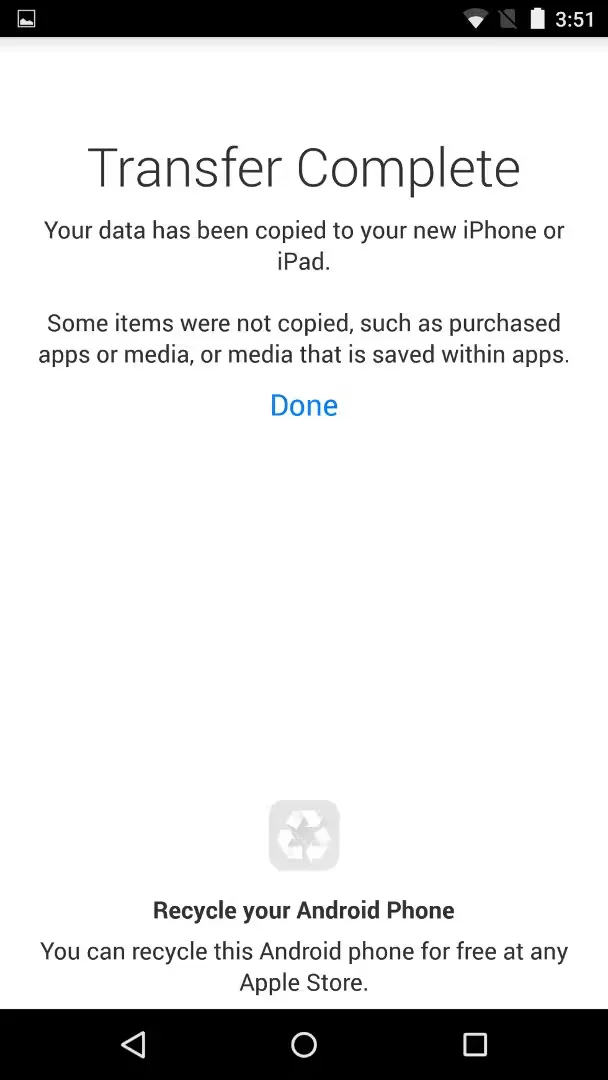Yesterday, Apple released “Move to iOS” a migration tool for Android on Google Play store. With this new tool, users can transfer their contacts, calendars, photos, videos, browser bookmarks, email accounts, and their SMS history from an Android device to a new iPhone or iPad.
The app will also scan for installed apps and when you switch to an iOS device, all the free apps you previously installed on Android will also be installed on your iOS device (provided they are available in app store) and paid apps are placed in iTunes wish list for purchasing later.
When moving from an Android device to an iPhone, iPad, or iPod touch with iOS 9, the setup process now prompts new users to move data from Android if switching platforms. To complete this process, the setup process on iOS will offer a code that you have to enter into “Move to iOS” for matching up the devices.
Back on the Android device, first download Move to iOS (its full Play Store name is Switch from iOS to Android but it is shorter on the home screen) from the Google Play Store. Launch Move to iOS, then tap Continue, agree to the terms and conditions, then enter the code you got from your iOS device.
The “Move to iOS” app will ask you to select which supported types of content you wish to transfer from your Android device to your iPhone or iPad. Once you complete the selection process, the app creates a private Wi-Fi network used by both devices to transfer content. After the transfer process is complete, the app will notify you if any content was not able to move to your new iPhone or iPad, and then recommend recycling your old Android phone at a local Apple Store. After continuing the setup process on the iPhone or iPad, the settings and content should appear intact.
The attempt at making the Android to iOS switch an easy one comes at a time that Apple claims is seeing the highest number yet of Android users switching to iOS. Moreover, it coincides with the latest update to iOS, which brings the ninth iteration of the iPhone and iPad’s operating system.
While “Move to iOS” app was useful to users switching to iPhone or iPad from their Android counterparts, it also attracted wide range of negative reviews. Most of them stem from the fact that Apple is unwilling to play with others, and their draconian policy of not allowing apps that mention the names of their competing products.
The app has quickly invoked the wrath of users who feel strongly about the Android and Apple rivalry and end up with 1 star rating on Google Play Store.
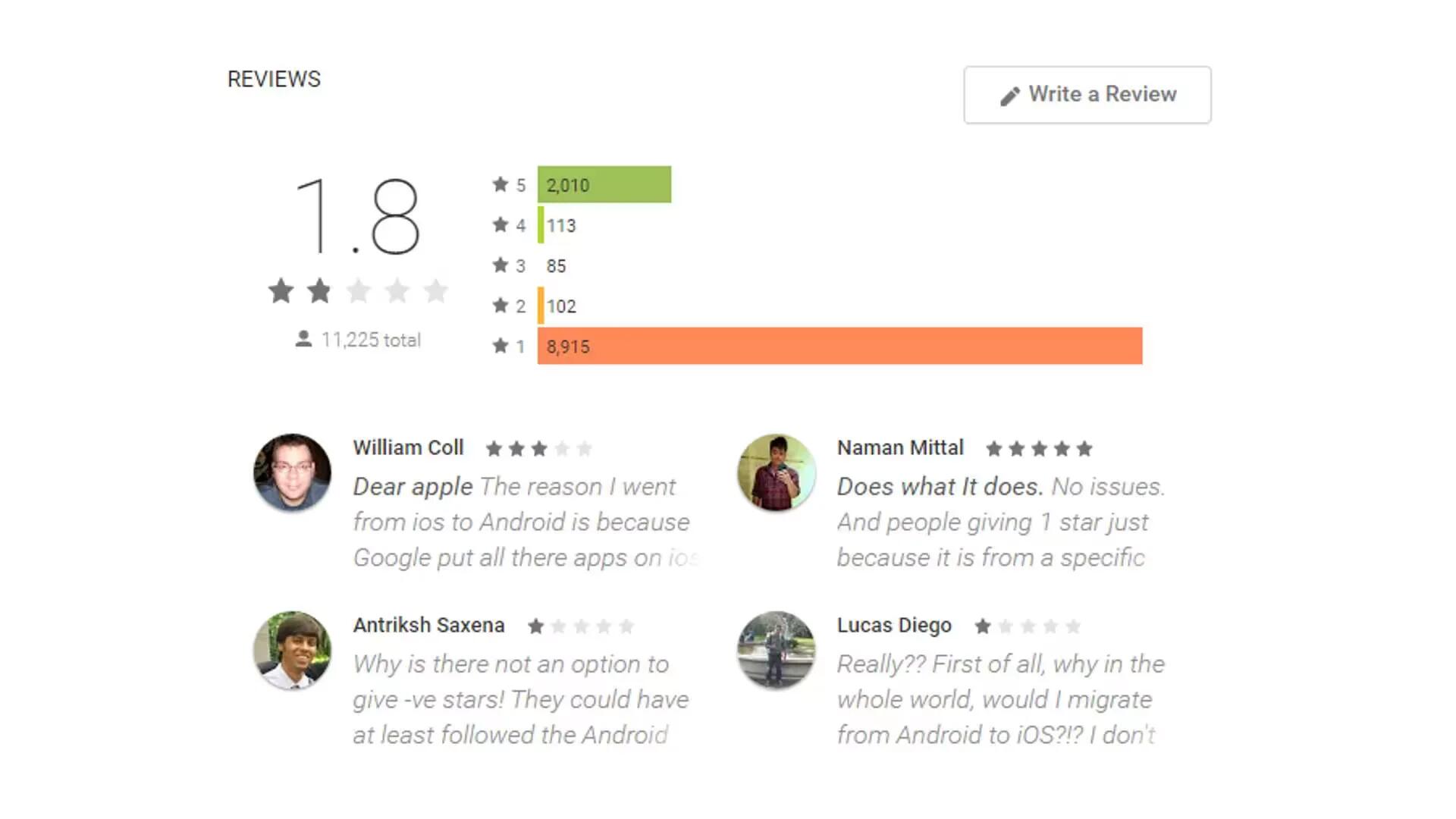
Most comments in the reviews call the app “garbage“, “pointless” and “inferior“, while one commenter wrote “No thanks Apple, I prefer being the one in control of my phone“.
This is beyond low for apple, Google develops apps for the iOS platform to help people work more efficiently and be more productive. This is the first app that apple releases for android and it is trying to convert android people to iOS? That is just wrong. Why don’t apple just focus on the user experience rather than competing?
We all know Apple would never allow a “Move to Android” app in its own App Store
Users also expressed dismay over Apple’s lack of regard for Android’s design specifications, instead choosing to stick to their own conventions.
When I downloaded the app it immediately prompted me to have full body reconstruction surgery in order to appear more like a sheep… I do not appreciate this one bit especially since the app is not up to Material Design standards.
Not content with the Play Store, many have taken their anger over onto Twitter.
Apple’s Move to iOS Android app is going to have the best Play Store rating ever.
— Chris Lacy (@chrismlacy) September 9, 2015
What are the odds Apple would approve a migrate-to-Android app?
— Chris Adamson (@invalidname) September 9, 2015
It was not all negative, however, after one user praised the app as “pretty neat”.
 Well I have both types of devices and for a hoot I tried this out for my iPad. Pretty neat. I still use a Nexus 5 and 6 as my main phones but, I plan to use this when I get a 6S+.
Move to iOS supports phones and tablets running Android 4.0 or later. Using the app requires setting up an iPhone, iPad, or iPod touch on iOS 9. Apple has also released a support document on how to use the app. You can find the support document here.