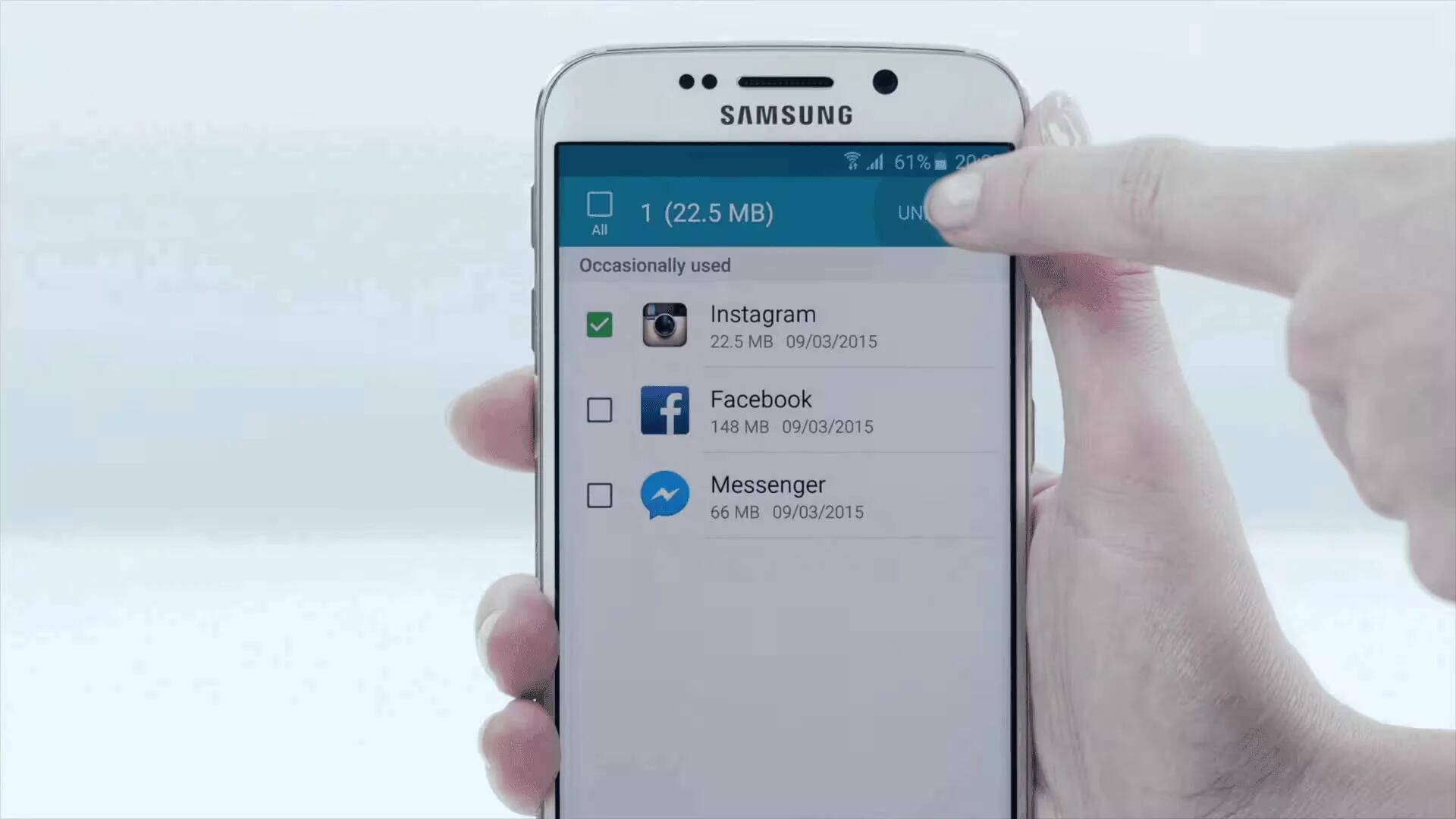Task managers are very useful for people with budget smartphones that has less RAM. When you install a poorly developed app on your device and run it, the app will start to consume a huge chunk of RAM and resources and continues to run in the background. This negatively affects your device’s performance.
It does not mean that you should not download apps on your Android device but you should never let any app eat all your system resources. In order to help you find and stop any of the resource hungry apps, we have listed the best app killers for Android. However, before you go and download these apps, we want you to understand how Android handles memory and apps.
How Android handles RAM/Memory?
For the beginners or for those who are unaware about the working of the Android OS, it is important to understand that Android handles the RAM in a completely different way as compared to the Windows OS.
Unlike on Windows, where there is an obvious way to close applications, there is no obvious way to “close” an Android application. This is by design and is not a problem. When you leave an Android app, going back to your home screen or switching to another app, the app stays “running” in the background. In most cases, the app will be paused in the background, taking up no CPU or network resources. Some apps will continue using CPU and network resources in the background, of course – for example, music players, file-downloading programs, or apps that sync in the background.
When you go back to an app you were recently using, Android “unpauses” that app and you resume where you left off. This is fast because the app is still stored in your RAM and ready to be used again. That is how the Android is designed to handle apps.
And in those cases when you are running an app that requires a lot of RAM, for example, a gaming app, the Android OS will automatically kill the least necessary apps to free up memory and allocates it to the game.
And once you close that game, Android will automatically reopen any essential app that was killed/stopped during the process.
Why you should not kill every open app?
While killing every running app frees a lot of RAM, it is a bad practice on Android. This is because empty RAM is useless. Full RAM is RAM that is being put to good use for caching apps. If Android needs more memory, it will force-quit an app that you have not used in a while – this all happens automatically, without installing any task killers.
Moreover, killing every open app actually reduces performance and battery life. If a task killer removes an app from your RAM and you open that app again, the app will be slower to load as Android is forced to load it from your device’s storage. This will also use more battery power than if you just left the app in your RAM in the first place. Some apps will automatically restart after the task killer quits them, using more CPU and battery resources.
In other words, killing every open app will not improve your battery power or offer more CPU cycles. In fact, it only affects your device slower and consumes more battery life.
When to use app killers and task managers
Task killers are pretty useful when you have a bad app that is using CPU and other resources in the background. In fact, app killers and task managers are specifically designed to help you kill and stop the badly written app that continues to run in the background all the time without any reason.
Now, as you have learned about how to make the most out of the app killer, so without any further ado here are the 7 Best Task Managers For Android To Kill Apps And Speed Up your Phone.
1. ES Task Manager
If you are already using the ES File Explorer app on your Android device then you know how good these developers actually are. That is why the ES Task Manager is one of the best task manager apps available for Android at the moment. This app is completely free of charge and offers all the features that you would want in a task manager. This task killing app will let you identify all the apps that are running in the background, hogging on your system resources and then kill them with just a single tap. You can also uninstall unwanted apps directly from inside the ES Task Manager app to save space in your phone’s memory. If you do not want to kill certain apps then you can add them to the whitelist so the app does not kill those apps automatically.
2. Advanced Task Manager
Advanced Task Manager is another one of the more popular task management apps. It has sort of evolved into a phone booster. That is not the best news because booster apps do not work well. However, this is a task manager that works on Nougat. That is fairly rare. You can use it to kill apps and games, clear out RAM, and a few other things. It has an ignore list for those apps you do not want to be closed. This is one of a few that works on newer versions of Android. We would not recommend you do that, though. It is still good for older devices as well.
3. Greenify
One of the best Android utility and task manager app. Greenify lets you manage all your apps with a unique new way. You do not have to kill all the apps that are eating up your system’s resources instead Greenify lets you hibernate such misbehaving apps with a single tap.
Hibernated apps do not run in the background thus saving your precious battery life and your device runs smoothly as well. However, whenever you want to use the hibernated app, all you have to do is open it and the app will function as usual but as soon as you close the app, it goes back to hibernation.
Greenify saves you a large chunk of your device’s battery life and boosts the performance speed as well.
4. Advanced Task Killer
ReChild really hit a home run with their Advanced Task Killer. It has over 50 million downloads. It was among the best back when task management apps were actually necessary. The app stopped receiving updates around 2016. That makes it more up-to-date than most task killers these days. It does the standard task management things. It also has extra stuff like an ignore list for apps you never want to kill and various levels of task killing. Most of the features are available for free. You can pay the $4.99 if you want to. We do not recommend it.
5. Super Task Killer-Fast Booster
If you are looking for a task manager which does not eat much of your phone’s memory then Super Task Killer is for you. It takes less than 0.1 percent of your phone’s memory and can optimize your phone by more than 50 percent. This is a reliable app manager and task killer app for Android that shows you a list of all the running apps as well as their trails, divided into an easy to identify categories. You can maintain your personalized whitelist where you can add frequently used apps, which you do not want to be killed.
The other outstanding feature of this app is that it auto kills other apps at set times defined by you, thus cutting down on your manual work. Apart from the app killing functionalities, this app provides you a number of additional features including regular automated cleaning, one-tap boost option, and power saving mode to extend your phone’s standby time.
6. Taskmanager
Taskmanager is a steadfast app killer and app manager for Android that is easy to use and based on the Android 5.0 Lollipop design. Similar to the stock application manager, this task manager also shows you a list of currently running apps and the amount of available RAM.
You can simply tap on the name of the running app from the list and then manually kill it right through the interface. You can also add an app to the ignore list to prevent it from accidently killed by the app.
7. Clean Master- Space Cleaner & Antivirus
If having a lot of features is necessary for a task manager app then Clean Master definitely blows Smart Task Manager out of the water. This app comes with a large number of features that you will not be able to find in any other task manager app out there.
Clean Master offers a basic task killing and mobile optimization functionality. In addition, it also offers an app lock, an antivirus, duplicate photo remover, and a game booster feature that boosts game performance by up to 30%. All these features packed into this single task manager app and it still costs you nothing at all.
Bonus: Native/Stock Android App Manager
In case you do not know, Android comes with a native application manager that has a capability of app killer and let you view a list of all the apps running on your device along with the amount of memory each of them is consuming and for how long they have been running.
The Android stock app killer is not only limited to that, it even allows you to force stop/kill those apps that are conflicting with your device or are resource hungry. And because this feature is built-in to your device and is much reliable, so we believe, installing a third-party app is not necessary.
A few last words
While there are many task managers and task killers available on Google Play Store, we believe that these were the 7 Best Task Managers for all type of Android Phones/Devices. If you want your Android phone or tablet to perform the same way as it used to when it came out of the box then you should download one of the task manager apps from our list. Let us know which task manager app is your favorite in the comments below.
See Also
- 6 Best VPN Apps For Android
- 7 Best App Lockers For Android
- 5 Best Free Mobile Office Apps For Android