Update A Minecraft Server
You got a server but Minecrafts been updated? So, you got the problem. You can update your server too. Follow the simple steps below
When you made your server, you created a server folder. Copy all the contents here to a new folder.
Afterwards, delete your server. Remember that save!
Make a different server with the new Minecraft update software. Copy all the contents into your new folder.
Test. If it fails retry the downloading and copying sequence. (It’s probably a good idea to have more than one copy, you never know).
Have fun!
Note
- If you want a new map, delete the “world.dat” document.
- If you want mods, apply them to the server folder.
- Remember the copying.