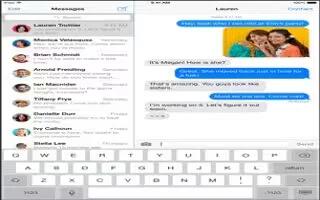Tag: iPad Air
-
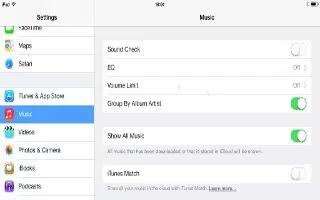
How To Use Music Settings – iPad Air
Learn how to use music settings on your iPad Air. It may indicate when youre setting the volume above the EU recommended level.
-
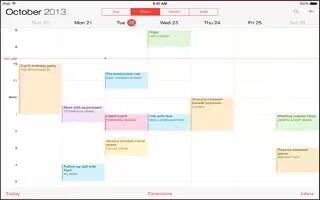
How To Use Calendars App – iPad Air
Learn how to use Calendar app on your iPad Air. For some calendar accounts, such as Google, the color is set by the server.
-
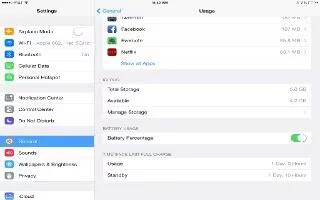
How To View Battery Usage – iPad Air
Learn how to view battery usage on iPad Air. it has an internal, lithium-ion rechargeable battery. For more information about the battery.
-
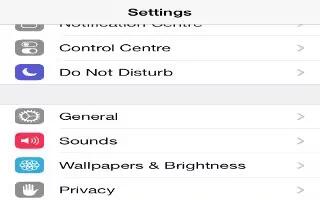
How To Use Sound – iPad Air
Learn how to use sound on your iPad Air. You can change or turn off the sounds iPad plays when you get a FaceTime call, text message.
-
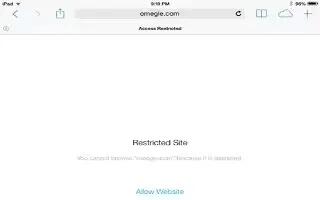
How To Use Restrictions – iPad Air
Learn how to use restrictions on your iPad Air. You can set restrictions for some apps and for purchased content, installation of new apps.
-
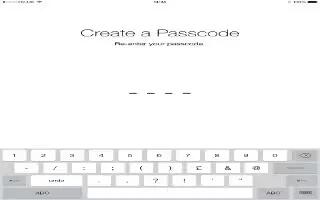
How To Use Passcode – iPad Air
Learn how to use passcode on your iPad Air. Security features help protect the information on your iPad from being accessed by others.
-

How To Use Spotlight Search – iPad Air
Learn how to search on your iPad Air. Many apps include a search field you can type in to find something that the app knows about.
-

How To Use Control Center – iPad Air
Learn how to use control center on your iPad Air. it gives you instant access to the camera, AirDrop, AirPlay and audio playback controls.
-
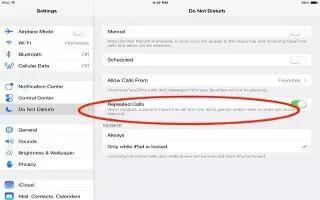
How To Use Do Not Disturb Settings – iPad Air
Learn how to use do not disturb settings on your iPad Air. it is an easy way to silence iPad, whether youre going to dinner or to sleep.
-

How To Use Privacy – iPad Air
Learn how to use privacy on your iPad Air. it let you see and control which apps and system services have access to Location Services.
-
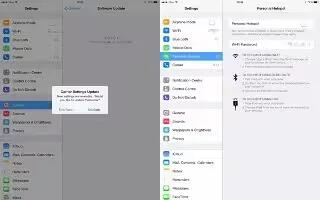
How To Use Personal Hotspot – iPad Air
Learn how to use personal hotspot on your iPad Air. Use Personal Hotspot to share your iPad (Wi-Fi + Cellular models) Internet connection.
-

How To Use Notifications – iPad Air
Learn how to use notifications on your iPad Air. Notification lets you know about important events and review all your alerts.
-
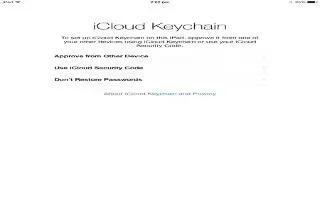
How To Use iCloud Keychain – iPad Air
Learn how to use iCloud keychain on your iPad Air. it keeps your website user names, passwords, and credit card information.
-
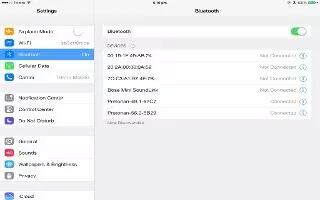
How To Use Bluetooth – iPad Air
Learn how to use Bluetooth on your iPad Air. You can use Bluetooth with iPad, such as stereo headphones or an Apple Wireless Keyboard.
-

How To Use Apple Wireless Keyboard – iPad Air
Learn how to use Apple wireless keyboard on your iPad Air. You can use it (available separately) to enter text on your iPad.
-

How To Use Airplay App – iPad Air
Learn how to use Airplay on your iPad Air. Use this app to stream music, photos, and video wirelessly to Apple TV and other AirPlay-enabled devices.
-

How To Transfer Files – iPad Air
Learn how to transfer files on your iPad Air. There are several ways to transfer files between iPad and your computer or other iOS device.