Sign Up With Orderahead
OrderAhead is an App that allows you to order and pay for food from Bay Area restaurants from your computer or iPhone. That way, your food is ready and paid for when you arrive at the restaurant. You can sign up for the Orderahead service, follow the simple steps below
Go to the OrderAhead Homepage. Click “Order from Desktop.
https://www.orderaheadapp.com/
Click “Sign Up” in the upper righthand corner.
Fill out the required information. The app will ask you for your first and last names, your phone number, your email address, and your billing information. When you’re finished, click “Sign Up for OrderAhead.”
Start Ordering!
Sign Up From Your iPhone
Download the free OrderAhead app from the App store. To do so, search for “OrderAhead,” click “Free,” and click “Install App.”
Open the app. Click “Okay” to allow the app to locate you. This will allow it to find restaurants close to your current location.
Click the two lines in the upper left corner of the app. This will open an options menu.
Click “Sign Up.” This should be the last option on the list.
Enter the required information. The app will ask you for your first and last names, your phone number, your email address, and your billing information. When you’re finished, click “Sign Up for OrderAhead.”
Start Ordering