Show Your Framerate In Counter Strike
It is actually very easy to measure your framerate in Counter Strike Source, follow the simple steps below
Join a server and begin playing
Open up the console in-game (usually pressing the ` key (the one above Tab)
Type “cl_showfps 1” (without the quotation marks)
Exit the console
Look in the top right hand corner of the screen – there should be a number in small font
The FPS rate will be either red (below 50 FPS), yellow (50-60 FPS) or green (more than 60 FPS)or white (more than 100 FPS)
Note
- To turn off the framerate, type “cl_showfps 0” (again, don’t type the quotation marks!)
- If you are consistently having under 50 FPS, consider upgrading your graphics card.
- Remember to watch your enemy more than the framerate or your team will get annoyed by your performance and you may be kicked.