Setup A Dedicated Server For Counter Strike
You can create your very own server on Counter Strike, so you will be the one in charge and get to make the rules, and have admin control. Follow the simple steps below
Make sure you can Port Forward and disable firewalls.
Install Steam and AMXMODX
Keep the defaults but make sure that Counter-Strike is selected.
Run the server to allow all the files to be created.
Close the server, and install any add-ons you wish to please your players with.
If you are on a router, Port Forward whatever port you told the Dedicated Server to run off of.
Run the server, and run the command plugins, modules to make sure everything is running smoothly.
Find your IP address and tell your friends to add it to their favorites.
Note
- Ensure the computer you designate as the CounterStrike server can handle the load. A stable operating system, a powerful CPU (1.00 GHz or higher) and ample RAM (512 MB or higher) means a more reliable and faster server.
- Using a dedicated server computer will mean better performance, both for you and for those playing on your server.
- You may want to run the server through with your friends, because usually they find something that is needed, or that could be improved.
- If you have a router, verify that the firewall option that might be provided is disabled or this will block all incoming traffic.
- Make sure your ports are forwarded correctly or no one will be able to join.
- Be involved with your server, and get people to know you, that way you can have eyes on your server when you are away.
- The port number for the CounterStrike server is 27015.
- Dedicated Server means 24/7, this also means that your internet will be running constantly, which could lead to slower page loads, and slower download rates.
- Make sure your server computer has ample CPU power and RAM. A slower computer means a slower game, which is not fun.
- Anything slower than DSL will result in a laggy and therefore unpleasant game experience.