Select And Install App on Epic 4G
The Android Market provides direct access to a large selection of applications which you can download and install on your device. So, you can install apps on Epic 4G, follow the simple steps below
Access the market.
- Press the Home button and tap the Android market icon.
- If not already logged in with your Google account, tap Next
- Tap Sign in and enter your Google account information.
- Touch Accept to agree to the Android Market terms of service.
Select and Install a Google Application
- Press the Home button and tap the Android market icon.
- Browse through the categories, find an application you’re interested in, and tap the name.
- Read the application descriptions.
- Tap Install
Note
Use caution with applications which request access to any personal data, functions, or significant amounts of data usage times.