Reinstall Minecraft
Is your Minecraft corrupted? You can correct the corrupted files. The reinstalling tips over here will not work for Mac/Linux users because the steps will be different for them.
Click on the ‘Start’ menu and search ‘Run’ in the Search Bar. It should appear at the top, select it.
Now that it has appeared, Type in:%appdata% and hit enter.
Browse around the%appdata% folder for the .minecraft file. Once you have found it, proceed to delete it by right clicking and selecting ‘Delete’. (However, you can also rename it to something like .minecraft_old).
Now that you have deleted the ‘.minecraft’ folder, close the ‘%appdata%’ folder and proceed to start up Minecraft and enter your login details.
Minecraft will now patch to the latest version.
You now have a ‘Clean’ Minecraft. Happy Minecrafting!