Reduce Memory Usage On Android And iPhone
Some of your will be facing problems with running out of memory when many apps are installed, even if you have lots of memory on your phones SD card or the storage, the memory used for the apps may be separate and more limited. You can create a bookmark that is equivalent to the Google Reader App but requires only the memory to store the bookmark, follow the simple steps below
Open the browser on your phone.
- Navigate to Google Reader. If you have Google Search open, there will be a “more” tab. Click on that tab and “Reader” should appear. (If not there at first, click on “even more” and Reader should appear. If not, you can go to http://reader.google.com.)
- Once Reader has loaded, create a bookmark. (For Android, there is a “button” in the upper-right for this or you can hit the menu button. When saving, change the name of the bookmark to “Reader.”
- Once you have the bookmark, you can then click and hold on that bookmark (on the Android, at least) until a menu appears — click on “Add shortcut to Home.”
You will now have what appears to be an App on your home screen (hit the Home button). When you click on this “app,” your Reader “application” will open in the browser. You will be missing a bit of functionality (notifications, for instance) but the memory used will be a few bytes rather than about 1.2 megabytes!
Note
The content of the Reader “app” can only be edited on a full version of Google Reader. It can be done on a phone’s browser but is difficult — it is far easier to edit content on a laptop or other large-screen device running the full version of Google Reader.
This same approach can be used for a surprising number of Apps such as The New York Times, Washington Post, Google Bookmarks (for some strange reason, these are not integrated in the browser on Android phones), the weather, Groupon, and many others.
The major clue as to how app-like a browser page will appear is either to simply go to that provider and, if it looks like an app, bookmark it. For many providers, you will find that the URL is something like mobile.provider.com with the “mobile” being the major clue — that provider has a version of its content that is friendly to small screens.
If you have a rooted phone and have installed CyanogenMod 2.2.1 or later, you can pick an option from the settings for applications to install apps on the SD card. This can help with memory usage but many very large apps — Maps, for instance — cannot be moved to the SD card.