Password Protect Your Mac
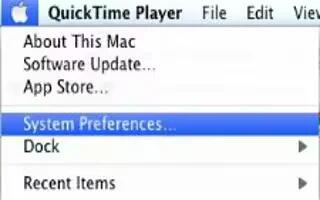
You can prevent other people from accessing your Mac account. Follow the simple steps below
Click on the Apple logo; select System Preferences from the drop down menu.
Click Accounts under Systems.
Click on the padlock at the bottom left hand corner to unlock the lock in order to make changes. Enter your Admin account password.
Select Login Options.
Change Automatic login to Off.
You can take it a step further at the Display login window as by checking Name and password. Now whoever tries to log in to your account will need to know your account name along with the password. Great for laptops!