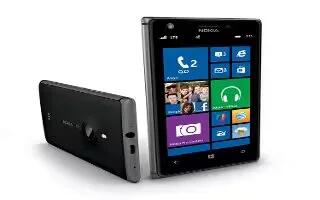-
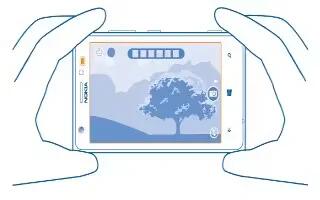
Camera Tips – Nokia Lumia 925
Learn the Camera tips for Nokia Lumia 925. Want to take full advantage of Nokia Pro Camera. learn more about your high-resolution camera.
-

How To Use App Store – iPad Air
Learn how to use app store on your iPad Air. Use the App Store to browse, purchase, and download apps specifically designed for iPad.
-
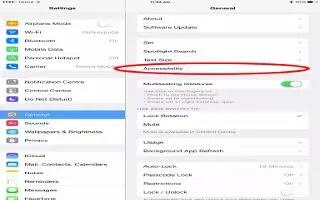
How To Use Accessibility Shortcut – iPad Air
Learn how to use accessibility shortcut on your iPad Air. You can create accessibility shortcuts for voiceover, invert colors and zoom.
-

How To Use Sky Drive – Nokia Lumia 720
Learn how to use sky drive on your Nokia Lumia 720. Store your stuff in the clouds. You don’t need to worry about freeing memory.
-

How To Use SkyDrive – Nokia Lumia 1020
Learn how to use skydrive on your Nokia Lumia 1020. Store your stuff in the clouds. You don’t need to worry about freeing memory.
-
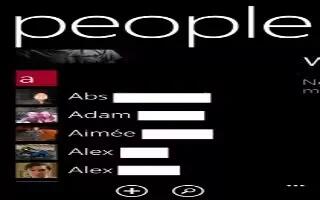
How To Share Contacts – Nokia Lumia 720
Learn how to share contacts on your Nokia Lumia 720. It’s easy to share a contact with your friends. Just tap their phones, and you’re done.
-
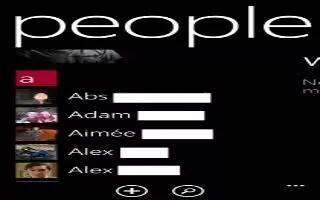
How To Share Contacts – Nokia Lumia 1020
Learn how to share contacts on your Nokia Lumia 1020. It’s easy to share a contact with your friends. Just tap their phones, and you’re done.
-
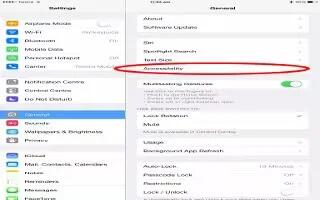
How To Use Braille Displays – iPad Air
Learn how to use braille display on your iPad Air. You can use it to read VoiceOver output and you can use it with input keys.
-
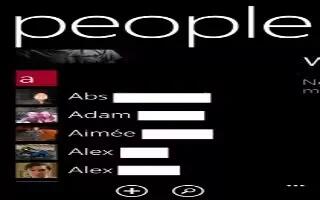
How To Share Contacts – Nokia Lumia 925
Learn how to share contacts on your Nokia Lumia 925. It’s easy to share a contact with your friends. Just tap their phones, and you’re done.
-

How To Make Notes – iPad Air
Learn how to make notes on your iPad Air. Type notes on iPad, and iCloud makes them available on your other iOS devices and Mac computers.
-

How To Set Accounts – Nokia Lumia 720
Learn how to set accounts on your Nokia Lumia 720. Want to keep in touch with your friends? You can set social networking service.
-
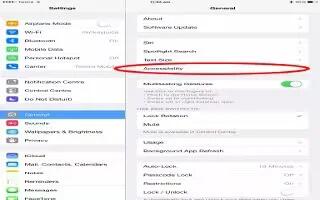
How To Use VoiceOver Gestures – iPad Air
Learn how to use voiceover gestures on your iPad Air. When VoiceOver is on, standard touchscreen gestures have different effects.