Open Email Attachments On iPhone
Having instant access to your email is one of the many perks of having an iPhone. However, opening attachments can be confusing if you don’t know how to do it. You can open virtually any attachment easily, follow the simple steps below
- Open the email containing the attachment. To navigate to your email, tap the sky blue Mail icon on your home screen.
- Tap and hold the icon for the attachment until a menu appears. Tap one of the suggested apps to open the file with or tap Open In… for more options. If you do not have Pages or another application that opens attachments, tap Quick Look for a peek. You will not be able to edit attachments like this, however.
- Tap the name of one of the apps listed on the menu that appears to open the file.
Note
If no apps are suggested for your attachment, you may need to download additional software to open the file. Some files can be opened with the iPhones built-in Quick Look feature, in which case you can tap the apps icon to preview it.
Some apps might not be able to open particular file type but may still be suggested. If this is the case, try another suggested app or download a suitable app from the App Store.