Locate Your Android Phone / Tablet Using Google
You can locate your Android Smartphone and Tablet using Google. For that you need a Google Apps account, Google Apps Device Policy App installed on your device, Google Apps account linked to your App. Its easy to do that, follow the simple steps below
Configure your Android Device:
- Go to the android market and install the Google Apps Device Policy Application.
- Go to Settings> Accounts> and Add a new account (This will be your Google Apps Account).
- While adding the Google Apps account you may or may not be redirected to the Google Apps Device Policy App.
- Once you finish adding the Google Apps Account in the Accounts Section, go to the Google Apps Device Policy App and configure the app to link with the newly added account.
Viewing the device on the Internet:
- Login to your Google Apps Account on the web.
- Once logged in, copy this URL (https://play.google.com/store/apps/details?id=com.google.android.apps.enterprise.dmagent) into another tab in the browser you are currently using.
- You will be redirected to a page with your device and Information pertaining to it.
Use the Service:
- You will be given options to –
- Manage (Reset PIN, Ring Device, Lock Device etc.)
- Locate using Google maps
- View your device information –
- Model: XXXX
- Hardware Id: 012XXXX043XXXX5
- Android Version: 2.X.X
- Last Sync: 14 Dec, 20XX 05:X2 AM
- Registered: 13 Dec, 20XX 03:X2 PM
- Status: Active
Note
Multiple devices can be located using the My Devices feature in Google for Business and Education customers. Make sure the Google Apps Device Policy application is installed on your phone via the android market (The corporate email sync will not function without this). Your company’s system administrator can see your device information when the device is linked to the Google Apps Account.