Install Too Many Items Mod In Minecraft
Too many items as in-game inventory editor that is used to generate almost any item in the Minecraft database follow the simple steps below
Download “Too Many Items” from
http://www.minecraftforum.net/topic/140684-12512w25a-toomanyitems-in-game-invedit-june-21/
Or
Free download Too Many Items
Go to the Start Menu.
Select “Run”.
Type %appdata%, and then click Ok
Open “.minecraft”.
Delete the “.bin” folder.
Open up Minecraft. Under options, select “Force Update”. This will refresh and “clean” your minecraft. It will place a new “bin” folder where you deleted the old one.
Open the folder and right click “minecraft.jar”
Right click on it and select “Open with WinRAR/7Zip”
Open up the “Too Many Items” mod using WinRAR and have the two windows open side-by-side.
Drag the mod files into the minecraft.jar window. Click “Okay” to merge them.
Delete the folder called META-INF to allow mods to work.
You are done.