Install And Configure Magic Button On Smartphone
The Magic button is a freeware of TranCreative. This app allows you to close applications on a Smartphone instead of minimizing application. Follow the simple steps below to download, install and configure the app
Installation
- Start at the Today Screen
- Click on Start > Programs.
- Click on File Explorer
- Explore to where you saved the file (MagicButton-ARM.CAB) you downloaded
- Start the install program.
- Click Yes when prompted to install from unknown publisher.
- Wait for file to install.
- Tap the X (top right hand area of the screen) to close.
- Tap the OK to close.
Configuration
- From the Today screen, tap the blank area on the top right hand corner of screen. You will see a star/snow flake icon appear for a moment.
- Notice the Start button’s Start text has been replaced by two icons and you now have a small house icon across the top.
- Tap & hold the house icon.
- Tap Settings.
- Choose the following options:
- Auto Start
- Battery Status
- Show Task Bar on Start
- Tap > OK
Note
The rest of the Magic Button options should be left as default (Close Active Window, 400, Show Clock and 2 Icons). When no applications are running, you should see Desktop instead of Start next to the Windows Flag. Once downloaded, use e-mail or an SD card to copy the file local to the device.