Increase HTC EVO 4G Battery Life
 You can increase the battery life of HTC EVO 4G, as if you uses your phone in a different way battery life will be different for you, try out some of battery saving tips
You can increase the battery life of HTC EVO 4G, as if you uses your phone in a different way battery life will be different for you, try out some of battery saving tips
Update the Qik application.
Go to the Android market and download the latest version. Earlier versions of the Qik video application (before 0.08.22) had an issue where it would ping the server every minute. The continuous pings would prevent the device from going to sleep and would completely drain the battery. Standby time went from 20 hours to 3 days when this application was updated.
Reduce the Brightness of the Screen (immense savings)
- Go to Settings -> Sound & display -> Brightness.
Turn off “always on” mobile data.
- Go to Settings -> Wireless & networks -> Mobile networks.
Turn off auto-sync.
- Go to Settings -> Accounts & sync -> Auto-sync.
Turn off the background data so that applications cannot sync, send, and receive data whenever they want to.
- Go to Settings -> Accounts & sync and uncheck the Background data box
Turn off haptic feedback.
- Go to Settings -> Language & keyboard -> Touch Input -> Text input -> Vibrate when typing.
Disable Network Notification (Wifi, 4G)
- Go to Settings -> Wireless & networks -> Wi-Fi settings. Uncheck the Network notification.
- For 4G, go to Settings -> Wireless & networks -> 4G settings.
- Use a dark wallpaper. Some say that dark wallpapers are more energy efficient than light wallpapers.
Disable data roaming if you don’t need it.
- Go to Settings -> Wireless networks -> Mobile networks.
Change the CDMA roaming mode.
- Go to Settings -> Wireless networks -> Mobile networks. Tap on “Roaming” and select “Sprint only” from the pop-up window that appears.
- Download the Advanced Task Killer app from the app store. Go to the market icon on your phone, type in “Advanced Task Killer” and download it. It is free. Once you have downloaded it, put it on your home screen. Click it and you will see a list of every app and task that is running on your EVO. Some of these apps on your EVO will turn on automatically with no rhyme or reason. Unless you see the apps running, you would have no idea. These apps are bleeding the battery life of your phone dry! Simply check every app you want to kill and then tap “Kill selected apps.” This will save you big time on your battery life and it is free.
- Download the Battery Status Pro app from the app store. This is free. Once again, go to the market place icon on your phone, type in “Battery Status Pro” and download it. There is a paid and free version. You only need the free version. Put this on your home screen once you download it. Tap it and you will see a complete breakdown of the battery life left on your phone. You get down to the second time left on your battery in various modes from Standby Time, Talktime, Internet Use (with or without Wi-Fi), etc. This app will let you know exactly how much time you have for whatever you want to do. This is a great way to budget your battery life so you do not waste it on something you do not need.
- Adjust your email settings. Users can adjust the frequency to which the network searches for your emails. If you have your EVO searching for your emails every 5 minutes, those searches every few minutes will help drain your battery. Go to Messages, tap the Menu button at the bottom-More- Settings-Send & Receive-Set download frequency. Here you can adjust the network to check for new mail every 5-60 minutes. Depending upon the account and how frequently you need to see new email, try every 30 minutes. Now you can always open your messages in the meantime which will automatically refresh and bring up any new mail. However, this tiny adjustment will help save quite a bit of battery life throughout the day.
- Turn off your social networks. The EVO offers a ton of great apps for social networking. Myspace, Facebook, and Twitter all have their own apps. This makes life a lot easier if you are as involved with the social networks. However, a default setting on most of these apps will keep them on indefinitely which will give you immediate notifications across your network. This is all well and good but that tiny luxury will kill your battery life. Make sure you have these apps all set not to automatically update. To make sure, tap your Advanced Task Killer and kill them if they are running.
- Make sure to turn off your home screen. If you are busy or won’t need the phone immediately, just simply tap the button on the very top of your phone. This puts your phone into sleep mode. Your phone is still on and you will hear notifications, but you will save hours on your battery life by leaving the EVO in standby mode. Additionally, make sure your home screen times out at some point in case you forget to do this manually. Go to the Menu button on bottom and then Settings – Sound & Display – Screen timeout. Here you have the option to have your home shut down anywhere from 15 seconds to never.