How To Work With Text On HTC One
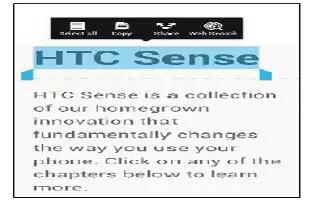
Learn how to work with text (select, copy, paste) on your HTC One. In apps such as the web browser and Mail, you can select and copy text, and then paste or share it.
- Press and hold on a word.
- Drag the start and end anchors to highlight the surrounding text you want to select.
Note: You can use the magnifier to zoom in while selecting your text. To turn on the magnifier, slide the Notifications panel open, tap Settings icon > Accessibility, and then select the Show magnifier option. You’ll see the magnifier when you tap one of the text selection anchors.
- After you have selected the text you want to copy, tap Copy. The selected text is then copied to the clipboard.
- In a text entry field (for example while composing an email), press and hold at the point where you want to paste the text.
- Tap Paste.
Note: To copy the address of a linked webpage, press and hold the link, and then tap Copy link URL.
How to share text on HTC One
- After you have selected the text you want to share, tap Share.
- Choose where to paste and share the selected text, such as in an email message or social network status update.
The HTC Sense keyboard on HTC One
Typing is fast and accurate with the HTC Sense keyboard.
- Turn on the Trace keyboard so you can type words by just sliding your finger from one letter to another.
- You can type words by just speaking.
- Word prediction also saves typing time. As you type, you’ll see word suggestions that you can choose from. You can even add words, phrases, and shortcuts to the word prediction dictionary.
- Just swipe right to access the numeric and symbol keyboard. Or swipe left to switch between languages.
- The keys have secondary numbers, punctuation symbols, or other characters that you can quickly insert without having to switch to the numeric and symbol keyboard. For example, just press and hold a key on the first row to insert a number.
- Choose from a selection of smileys and insert one right from the keyboard.
- Show or hide navigational arrow keys on the keyboard. If you enable the arrow keys in Settings, they’ll only appear on the portrait keyboard.
And since everyone has their own typing style, you can go to Settings to calibrate the keyboard so it learns how you type.