How To View Photos And Videos In Album – Sony Xperia Z3 Compact
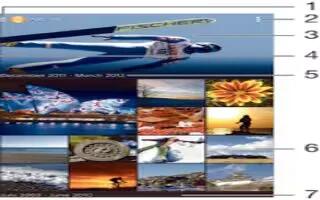
Learn how to view photos and videos in album on Sony Xperia Z3 Compact. Use the Album application to view photos and play videos that youve taken with your camera, or to view similar content that you’ve saved to your device. All photos and videos are displayed in a chronologically ordered grid.
1.Tap the icon to open the Album home screen menu
2.View menu options
3.A slideshow of all your images, or the ones you added to favorites
4.Drag the left edge of the screen to the right to open the Album home screen menu
5.The date of items in the group
6.Tap a photo or video to view it
7.Scroll up or down to view content
To view photos and videos
- From your Home screen, tap Apps icon.
- Find and tap Album.
- Tap a photo or video to view it.
- Flick left to view the next photo or video. Flick right to view the previous photo or video.
Note: If the screen orientation does not change automatically when you turn your device sideways, mark the Auto-rotate screen checkbox under Settings > Display.
To change the size of the thumbnails
When viewing thumbnails of photos and videos in Album, spread two fingers apart to zoom in, or pinch two fingers together to zoom out.
To zoom a photo
When you are viewing a photo, spread two fingers apart to zoom in, or pinch two fingers together to zoom out.
To watch a slideshow of your photos
- When you are viewing a photo, tap the screen to display the toolbars, then tap Menu icon > Slideshow to start playing all the photos in an album.
- Tap a photo to end the slideshow.
To watch a slideshow of your photos with music
- When you are viewing a photo, tap the screen to display the toolbars, then tap Menu icon > SenceMe slideshow.
- Select the music and theme that you want to use for the slideshow, then tap Play icon. The Album application analyses your photos and uses SensMe music data to play a slideshow.
- To pause playing, tap the screen to display the controls, then tap Pause icon.
To play a video
- In Album, find and tap the video that you want to play.
- Tap Movies > Just once.
- If the playback controls are not displayed, tap the screen to display them. To hide the controls, tap the screen again.
To pause a video
- When a video is playing, tap the screen to display the controls.
- Tap Pause icon.
To fast forward and rewind a video
- When a video is playing, tap the screen to display the controls.
- Drag the progress bar marker left to rewind, or right to fast forward.
To adjust the volume of a video
- Press the volume key.