How To View Images In Gallery – Samsung Galaxy Note Pro
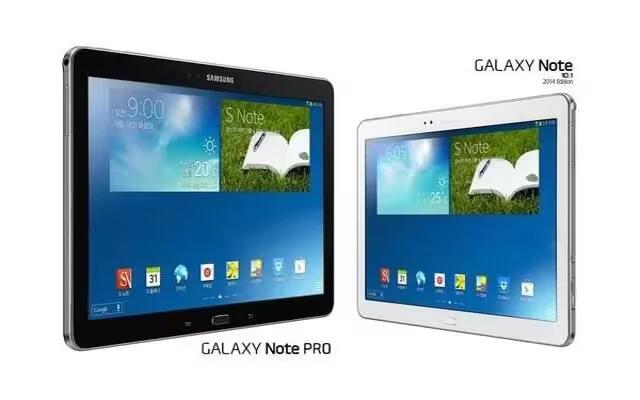
Learn how to view images in gallery on Samsung Galaxy Note Pro. Use this application to view images and videos. You can view images, zoom in and out and view images using motion feature etc.
- From a Home screen, touch Apps icon > Gallery icon.
Note: Some file formats are not supported depending on the software installed on the device. Some files may not play properly depending on the encoding method used.
Viewing Images
- Launching Gallery displays available folders. When another application, such as Email, saves an image, the Download folder is automatically created to contain the image.
- Likewise, capturing a screenshot automatically creates the Screenshots folder. Select a folder to open it.
- In a folder, images are displayed by creation date. Select an image to view it in full screen.
- Scroll left or right to view the next or previous image.
Zooming In and Out
Use one of the following methods to zoom in or out on an image:
- Double-tap anywhere on the screen to zoom in or zoom out.
- Spread two fingers apart on any place to zoom in. Pinch the screen to zoom out.
Viewing Images Using the Motion Feature
Use the motion feature to execute a function with particular motion.
- From a Home screen, touch Apps icon > Settings icon > Motions and gestures > Motions.
- Touch the OFF / ON button to turn Motions ON icon.
- Touch the OFF / ON buttons to turn each feature ON icon.