How To Use WiFi Settings – LG G2
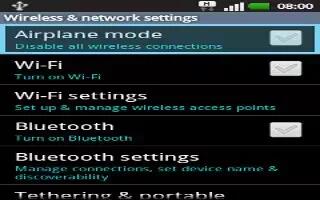
Learn how to use WiFi settings on your LG G2. To use Wi-Fi on your phone, you need access to a wireless access point, or “hotspot.” Some access points are open and you can simply connect to them. Others are hidden or implement other security features, so you must configure your phone in order to connect to them.
Turn on Wi-Fi
- From the Home Screen, open the Notifications panel and tap Wi-Fi icon to turn Wi-Fi on. A blue colored icon indicates that Wi-Fi is on.
or
- From the Home screen, tap the Menu Key and tap All settings > Networks tab. Then tap the Wi-Fi switch to turn it on.
To connect to a Wi-Fi Network
- Turn off Wi-Fi when you’re not using it to extend the life of your battery.
- From the Home screen, tap the Menu Key and tap All settings > Networks tab > Wi-Fi.
- Tap the Wi-Fi switch to turn it on and begin scanning for available Wi-Fi networks.
- A list of available Wi-Fi networks will be displayed. Secured networks are indicated by a lock icon .
- Tap a network to connect to it.
- If the network is open, you are prompted to confirm that you want to connect to that network by tapping Connect.
- If the network is secured, you are prompted to enter a password or other credentials. (Ask your network administrator for details).
- Tap the Menu Key to access additional options.
- The Status Bar at the top of your screen will display an icon that indicates your Wi-Fi status.
Note: If you are not in range of a Wi-Fi network and use a network connection. Additional data charges may apply.
Note
- Access to the Internet and a wireless router required. As an added convenience, AT&T has shipped certain smartphones with Wi-Fi enabled as a default setting. Leaving Wi-Fi enabled when not connected to a Wi-Fi network may affect battery charge. Qualifying data plan required.
- This device supports WEP, WPA/ WPA2-PSK and 802.1x EAP. (Some EAP methods are not supported.) If your Wi-Fi service provider or network administrator sets encryption for network security, enter the key in the pop-up window. If encryption is not set, this pop-up window will not be shown. You can obtain the key from your Wi-Fi service provider or network administrator.