How To Use WiFi Direct On Samsung Galaxy S4
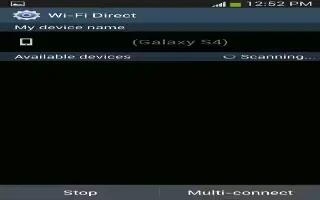
Learn how to use the WiFi Direct on your Samsung Galaxy S4. Wi-Fi Direct allows device-to-device connections so you can transfer large amounts of data over a Wi-Fi connection.
Note: See your service plan for applicable charges for Wi-Fi Direct.
- From the Home screen, tap Apps > Settings > Connections tab > Wi-Fi.
- Tap the ON/OFF slider, located to the right of the Wi-Fi field, to turn Wi-Fi ON.
- At the bottom of the Wi-Fi screen, tap the Wi-Fi Direct button.
- Repeat the above steps on the other device you want to connect with. The steps on a different model of phone, may be different.
- On your phone, tap Scan. The device scans for other Wi-Fi Direct devices.
Once the device you want to connect to is displayed, tap on it. The other device has 2 minutes to tap Accept for the connection to be made. Once connected, the other device will show as Connected in your list of Wi-Fi Direct devices and the icon will display at the top of your screen.
- For additional information about Wi-Fi Direct, press Menu key > Help.
Sharing Information with Connected Device
To share Videos, Photos, or other information with the connected device, follow these steps:
- View the information that you want to share. For example, if you want to share a photo, find the photo in your camera viewer or My Files folder, then tap the Share, Share via, or Send via option.
- Tap the Wi-Fi Direct option.
- Tap the connected device name. For example, Android_49ba.
- Tap Done.
The file is transferred and the other device will receive a screen notification that a Wi-Fi file has been received. The file can be found in My Files > All files > Device storage in the ShareViaWifi folder.
Note: Depending on the other device model, the prompts and shared folder information may differ.