How To Use Visual VoiceMail On iPhone 5
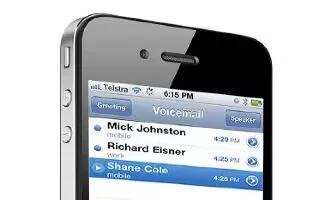
Learn how to use Visual Voicemail on your iPhone 5. Visual voicemail lets you see a list of your messages and choose which ones to listen to or delete, without having to listen to instructions or prior messages. The badge on the Voicemail icon tells you how many unheard messages you have.
- Set up visual voicemail: The first time you tap Voicemail, youre prompted to create a voicemail password and record your voicemail greeting.
- Listen to a voicemail message: Tap Voicemail, then tap a message. To listen again, select the message and tap Play icon. If visual voicemail isnt available with your service, tap Voicemail and follow the voice prompts.
- Check voicemail from another phone: Dial your own number or your carriers remote access number.
- Messages are saved until you delete them or your carrier erases them.
- Delete a message: Swipe or tap the message, then tap Delete.
Note: In some areas, deleted messages may be permanently erased by your carrier.
- Manage deleted messages: Tap Deleted Messages (at the end of the messages list), then:
- Listen to a deleted message: Tap the message.
- Undelete a message: Tap the message and tap Undelete.
- Delete messages permanently: Tap Clear All.
- Change your greeting: Tap Voicemail, tap Greeting, tap Custom, then tap Record and say your greeting. Or, to use your carriers generic greeting, tap Default.
- Set an alert sound for new voicemail: Go to Settings > Sounds, then tap New Voicemail.
Note: If the Ring/Silent switch is off, iPhone wont sound alerts.
- Change the voicemail password: Go to Settings > Phone > Change Voicemail Password.
Note
This article will work on all iPhones using iOS 6; including iPhone 3GS, iPhone 4, iPhone 4S, and iPhone 5.