How To Use Video Camera – Samsung Gear 2

Learn how to use Video Camera on your Samsung Gear 2. Use this application to take photos or videos. The Gear 2 can save up to 50 photos and 9 videos.
Use Gallery to view photos and videos taken with the Gear 2 camera.
- From the Home screen, tap Camera.
Note:
The camera automatically shuts off when unused.
- Make sure that the lens is clean so the Gear 2 will work properly in high resolutions.
- If your Gear 2 saved 50 photos or 9 videos, you cannot take more photos or videos. Access Gallery and delete files or transfer files to the connected mobile device. After you transferred files to the mobile device and take more photos or videos, your Gear 2 deletes some files that are transferred to free memory.
- While charging, you cannot use this application.
Camera etiquette
- Do not take photos or videos of other people without their permission.
- Do not take photos or videos where legally prohibited.
- Do not take photos or videos in places where you may violate other peoples privacy.
Taking videos
Taking a video
- Tap Camera icon, and then tap the screen to take a video.
- Tap the screen again to stop recording.
Note:
The maximum recording time is 15 seconds. After you record three videos, the camera will shut off to maintain device performance.
Viewing Videos
- After recording a video, scroll left to play the video.
- Scroll right to return to the camera screen.