How To Use Video Camera – Samsung Galaxy S4 Active
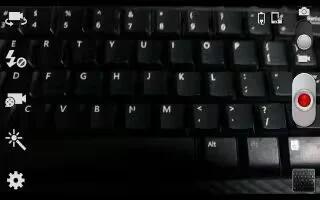
Learn how to use video camera on your Samsung Galaxy S4 Active. In addition to taking photos, the camera also doubles as a camcorder that also allows you to record, view, and send videos.
Note: The camera may not be able to properly record videos to a memory card with a slow transfer speed.
Shooting Video
Note: When shooting video in direct sunlight or in bright conditions, it is recommended that you provide your subject with sufficient light by having the light source behind you.
-
From the main Home screen, tap Camera icon to activate the camera mode. .
-
Using the cameras main display screen as a viewfinder, adjust the image by aiming the camcorder at the subject.
-
Before you take a video, use the Volume control buttons to zoom in or out. You can magnify the video up to x4 (400 percent).
-
Tap the Video key to begin shooting video. The red light will blink while recording.
-
You can tap the screen to move the focus to the area you touch target area.
-
To capture an image from the video while recording, tap Camera icon. This feature is not available while the anti-shake feature is activated.
-
Tap the Pause key to stop the recording and save the video file to your Camera folder.
-
Tap the Stop key ( ) to stop the recording and save the video file to your Camera folder.
-
Once the file has been saved, tap the image viewer, then tap Play icon to play your video.
-
Press Back key to return to the viewer.
Viewing your Videos
After you take a video, you can access various options from the Image Viewer. The Image Viewer uses your Gallery and the Video player. For more information, refer to Gallery. Also, seeVideos.