How To Use Video Camera On Samsung Galaxy Note 4
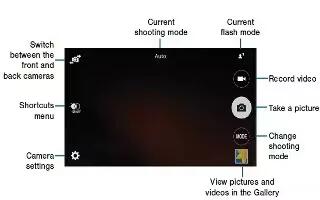
Learn how to use video camera on your Samsung Galaxy Note 4. Take pictures with your devices front or back camera.
Recording videos
- Tap the image on the preview screen where the camera should focus.
- Tap Record icon to record a video.
Launching Camera on the locked screen
To quickly take photos of special moments, launch Camera on the locked screen.
- On the locked screen, drag Camera icon outside the large circle.
- Tap the image on the preview screen where the camera should focus.
- Tap Record to take a video.
Note: This feature may not be available depending on the region or service provider.
- Spread two fingers apart on the screen to zoom in, and pinch to zoom out.
- To capture an image from the video while recording, tap Camera.
- To change the focus while recording a video, tap where you want to focus. To focus on the center of the screen, tap Auto Focus icon
Manage modes
Select the shooting modes to appear on the mode selection screen or change the order of them.
- On the preview screen, tap MODE > Manage modes.
- Tick the modes to add to the modes list.
- Beauty face: Take a photo with lightened faces for gentler images.
Shot & more: Take a series of photos and modify them by applying various effects using the shooting modes. - Virtual tour: Take photos in a space by moving forward or rotating left or right to capture different angles of the space.
- Dual Camera: Use the front and rear camera at the same time to capture a photo or record a video from both cameras simultaneously.
- Beauty face: Take a photo with lightened faces for gentler images.
Downloading modes
Download more shooting modes from GALAXY Apps.
- On the preview screen, tap MODE > Download.
Note:
- To get the best shots using panorama mode, follow these tips:
- Move the camera slowly in one direction.
- Keep the image within the frame on the cameras viewfinder.
- Avoid taking photos of indistinct backgrounds, such as an empty sky or a plain wall.
- You can record videos in dual camera mode for up to 5 minutes in Full HD and up to 10 minutes in HD or VGA.
- While recording videos in dual camera mode, sound is recorded by the internal microphone.
Note: The shooting modes that appear vary depending on which modes are selected in Manage modes.