How To Use Video Camera – LG G Pad

Learn how to use video camera on your LG G Pad. In the viewfinder, touch the image preview in the bottom of the screen.
Getting to know the viewfinder
- Swap camera: Switch between the camera lens and the frontfacing camera lens.
- Record Mode: Allows you to choose a record mode to define how the video will be recorded.
- Settings: Touch this icon to open the settings menu. See Using the advanced settings.
- Camera mode: Touch and slide up this icon to switch to camera mode.
- Record: Touch to start recording a video.
- Gallery: Touch to view the last video you recorded. This enables you to access your Gallery and view your saved videos while in video mode.
Note: When recording a video, place two fingers on the screen and pinch to use the Zoom function.
Note: Make sure that the microphone is not blocked when recording a video or audio clip.
Recording a video
- Open the Camera application and touch the Video mode icon.
- The video camera viewfinder appears on the screen.
- Holding the tablet, point the lens towards the subject you wish to capture in your video.
- Touch Record icon once to start recording.
- A timer showing the length of the video will appear.
- Touch Stop icon on the screen to stop recording.
After recording a video
- Touch the video preview at the bottom of the screen to view the last video you recorded.
- SmartShare icon: Touch to share your video using the SmartShare function.
- Camere icon: Touch to record another video immediately.
- Share icon: Touch to send your video to others or share it via social network services.
- Delete icon: Touch to delete the video.
Watching your saved videos
- In the viewfinder, touch the image preview in the bottom of the screen.
- Your Gallery will appear on the screen.
- Tap a video to play it automatically.
Live Zooming
Live Zooming allows you to zoom in or zoom out on a portion of a video that is being played to make the desired section appear larger or smaller. When viewing a video, use your index finger and thumb in a pinching or spreading motion to zoom in or out.
Note:
- While a video is playing, slide the screen up or down to adjust the screen brightness.
- While a video is playing, slide the screen left or right to rewind or fast-forward.
- Do not to press too hard; the touch screen is sensitive enough to pick up a light, but firm touch.
Adjusting the volume when viewing a video
To adjust the volume of a video while it is playing, use the Volume Keys on the right side of the tablet.