How To Use Video App On Samsung Galaxy Note 4
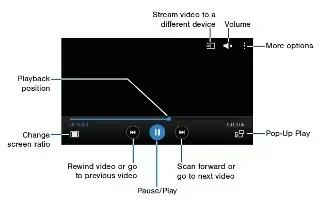
Learn how to use video app on your Samsung Galaxy Note 4. Watch videos stored in the device and customize playback settings.
Play and manage videos stored on your device.
To access video:
- From a Home screen, tap Apps icon > Video.
- Scroll through the videos stored on your device. After a few seconds, each video thumbnail begins playing a preview of the clip.
- Tap a video to view it.
Use Pop-Up Play
Multi task with Pop-Up Play transform your video player into a pop-up window. The video will continue to play, and the pop-up window can be resized or moved anywhere on the screen.
- From a Home screen, tap Apps icon > video.
- Tap a video to view it.
- Tap POp-Up Play icon to continue playing the video in a floating window.
- Drag the window to any location on the screen.
- Use two fingers to pinch or spread to resize the floating window.
Playing videos
- Tap Video on the all Apps screen.
- Select a video to play.
- Drag your finger up or down on the left side of the playback screen to adjust the brightness, or drag your finger up or down on the right side of the playback screen to adjust the volume.
- To rewind or fast-forward, drag your finger left or right on the playback screen.
Playing videos stored in other devices
- Search for videos stored in other devices and play them on your device.
- Tap Video on the all Apps screen.
Accessing music stored in Samsung Link devices
To use this feature, sign in to your Samsung account. Refer to Registering How To Setup Samsung accounts for more information.
- On the Music main screen, tap Devices and select a device in REGISTERED DEVICES to access and play music. You can play songs from devices that are registered to Samsung link. Visit link.samsung.com for more information.
Note:
- Ensure that the registered devices are turned on and connected to a Wi-Fi or mobile network.
- You may incur additional charges when you access content stored in other devices via the mobile network.
Accessing music stored in nearby devices
Search for nearby devices via Wi-Fi, Wi-Fi Direct, or a mobile hotspot to play music stored in them on your device.
- On the all Apps screen, tap Settings > NFC and sharing > Nearby devices, and then tap the Nearby devices switch to activate it.
- On the Music main screen, tap Devices.
- Select a device in NEARBY DEVICES to access and play music. You can play video from other devices that have the content sharing feature activated.