How To Use Torch Light – Samsung Galaxy S4 Active
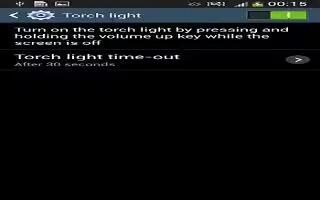
Learn how to use torch light on your Samsung Galaxy S4 Active. The Torch-light feature allows you to use your phone as a flashlight whenever you need it. Just press and hold the Volume up key when your screen is off and the feature has been activated.
From the Home screen, tap Apps icon > Settings > My device > Torch-light. The following options are available:
-
Torch-light: this option will allow you to turn on the Torch-light by pressing and holding the volume up key while the screen is off.
-
Torch-light time-out: this option will allow you to set a time out for the Torch-light to automatically go off.