How To Use Sync Manager – HTC One M8
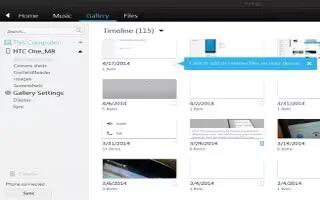
Learn how to use Sync Manager on your HTC One M8. HTC Sync Manager supports a computer running a Windows or Mac operating system. Here are the things you can do with HTC Sync Manager.
View and manage media on your computer and phone
- Browse and manage music, photos, and videos that are on your computer and your phone.
- Import iTunes and Windows Media Player playlists from your computer to HTC Sync Manager.
- Play music, videos, and playlists using the built-in player.
Transfer content
- Transfer iPhone photos, text messages, contacts, and more to your HTC phone. You can also find and install the same apps that you were using on your iPhone.
- Import all music, photos, and videos from your HTC phone to your computer.
- Copy selected music, photos, or videos from your computer to your phone.
- Import documents from your computer to your phone.
Back up and restore
- Back up your HTC phone to your computer so you can easily restore your backup to the same phone or to another phone.
Sync playlists and data
- Sync music playlists and data such as contacts and calendar between your phone and your computer.
Installing HTC Sync Manager on your computer
Note
You need to have administrator rights if you’re installing HTC Sync Manager on Windows Vista or later versions.
If you have problem in installing HTC Sync Manager, close all your running programs and reinstall. If the problem persists, temporarily disable your anti-virus program and try installing again.
- Download the HTC Sync Manager installer from the HTC support site.
- Launch the installer and follow the onscreen instructions.
- Connect your phone to your computer using the supplied USB cable. HTC Sync Manager opens.
Note
If you disabled your anti-virus program, make sure to turn it back on after installing HTC Sync Manager.
Transferring iPhone content and apps to your HTC phone
With HTC Sync Manager, easily transfer iPhone content such as contacts, messages, wallpaper, camera photos, and more to your HTC phone. HTC Sync Manager also allows your phone to find and install the same apps that you were using on your iPhone.
Note
You need to use iTunes 9.0 or later to back up your iPhone content first to your computer.
- Connect your iPhone and your HTC phone to your computer.
- In HTC Sync Manager, click Home > Transfer & Backup.
- Click the Get Started button.
- If you haven’t used iTunes to back up your iPhone content to your computer, please do so before proceeding.
- Select your iPhone backup file, and then click OK.
- Select the types of content you want to transfer to your HTC phone. You can choose whether to replace the content on your HTC phone with the iPhone content.
- Click Start. Wait for HTC Sync Manager to finish transferring content.
- When done, slide open the Notifications panel on your HTC phone, and then tap Download icon. Choose which apps you were using on iPhone you want to find in Google Play and download to your HTC phone.